How To Update Dynamic Contact Lists
How to Update Dynamic Contact lists
Managing and updating contact lists is essential for effective communication
1. Go to Contacts
Navigate to the next screen.
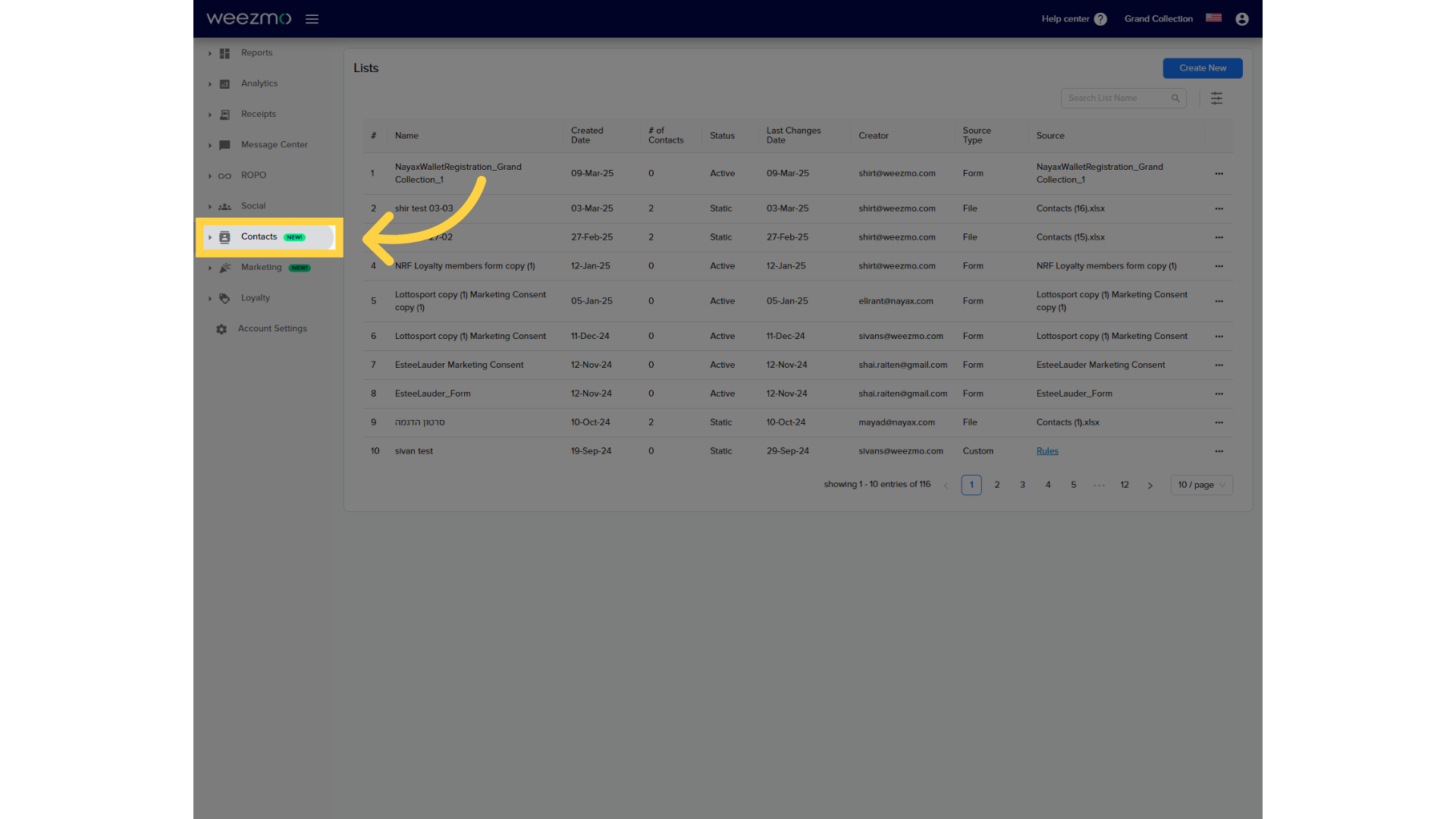
2. Click "Lists"
Access the lists section.
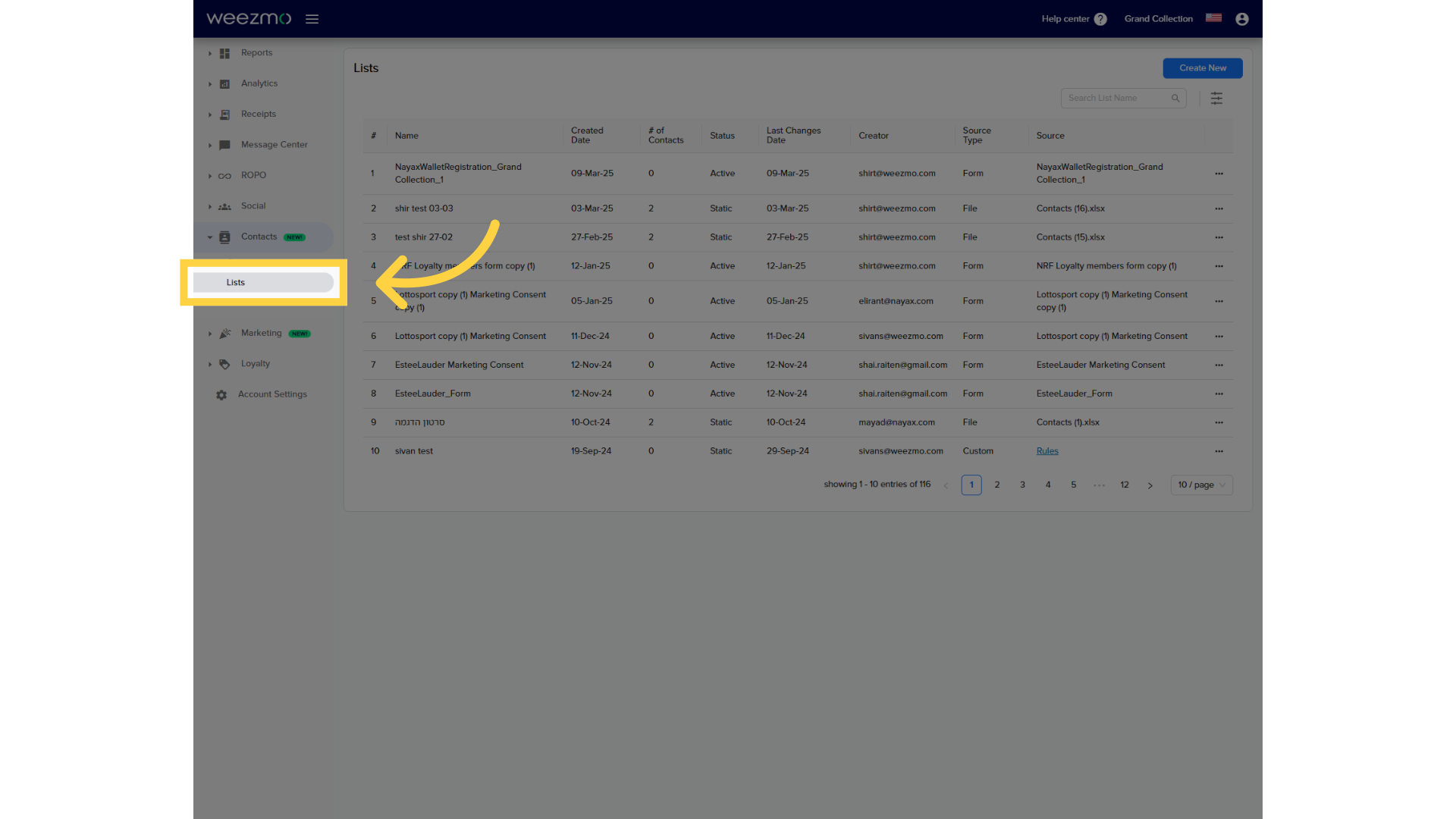
3. Find the relevant dynamic list
Select the specific list.
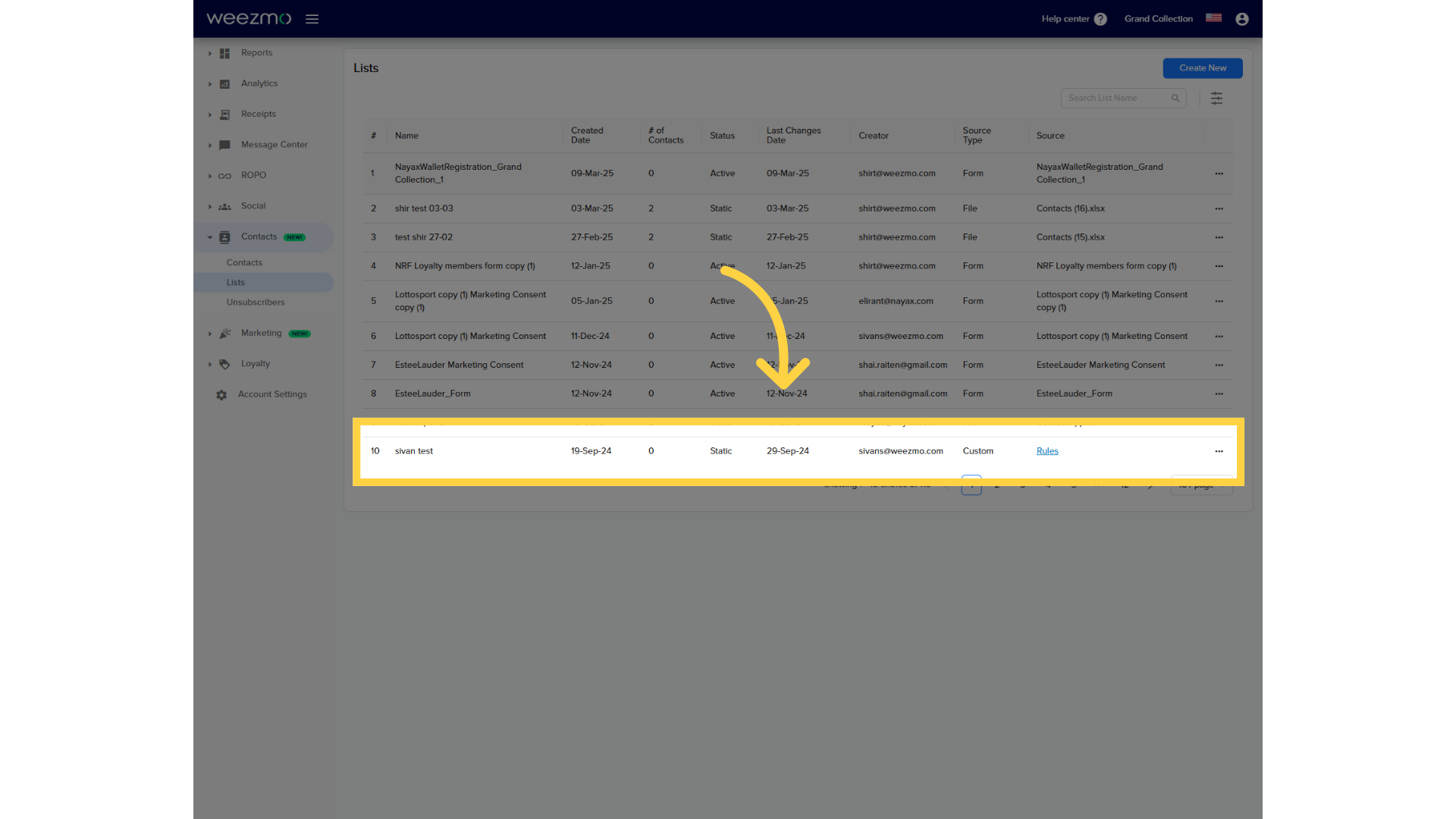
4. Click here
Click here to open the action menu.
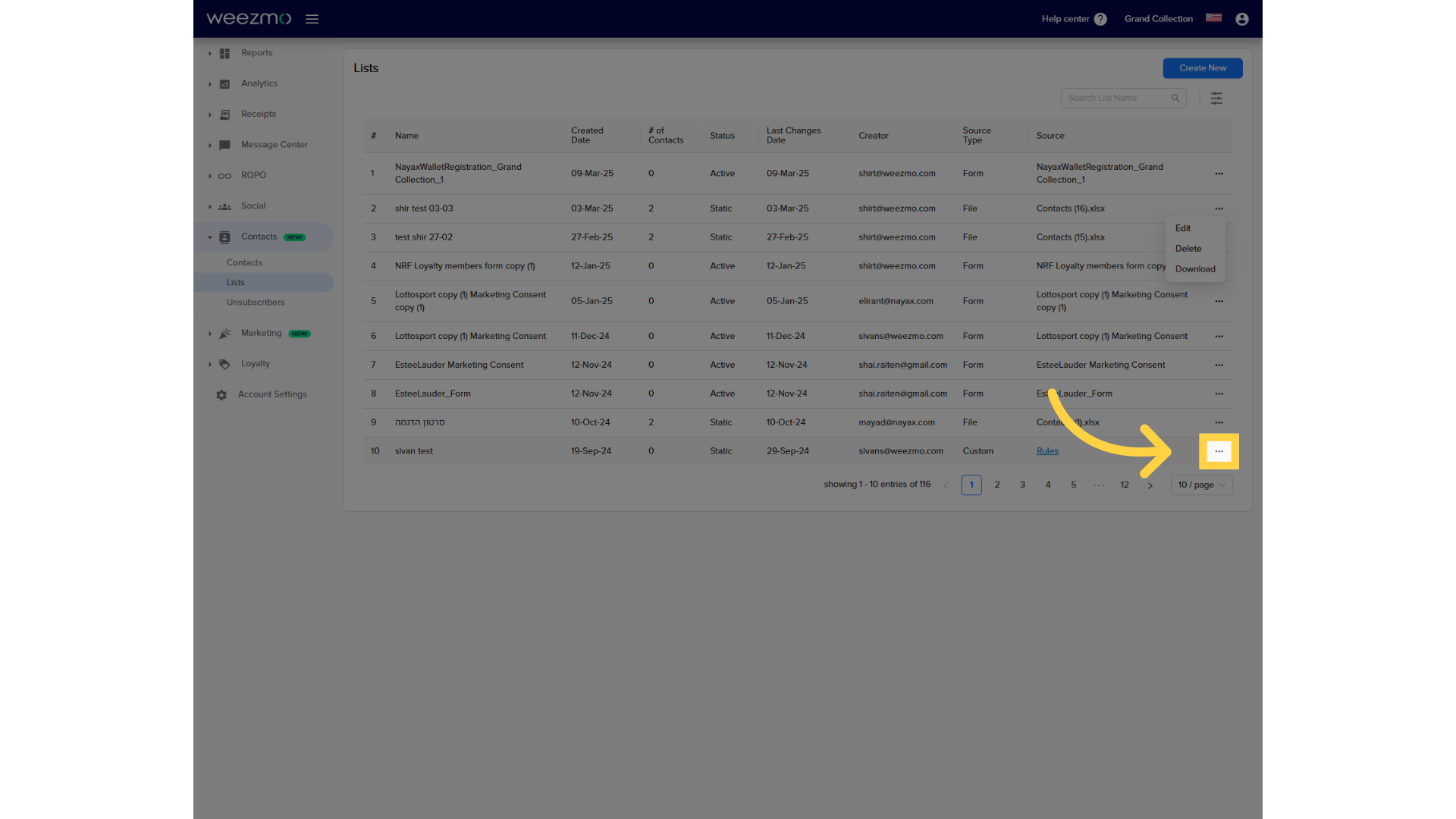
5. Click "Re-generate list"
Click Re-generate list to re-apply the list rules to any new contacts. New contacts who meet the rules will be added to the list.
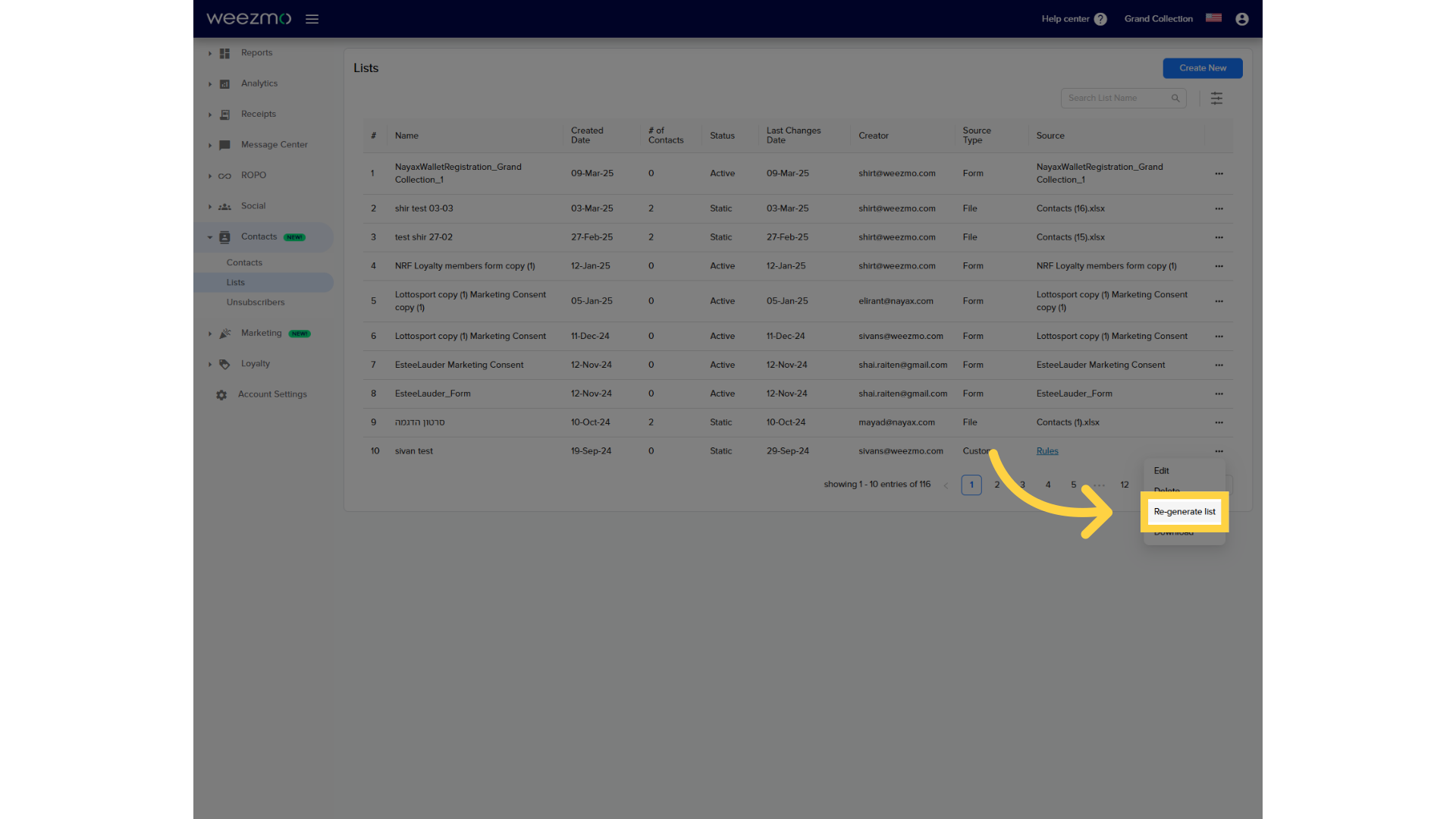
6. Click "OK"
Confirm the action.
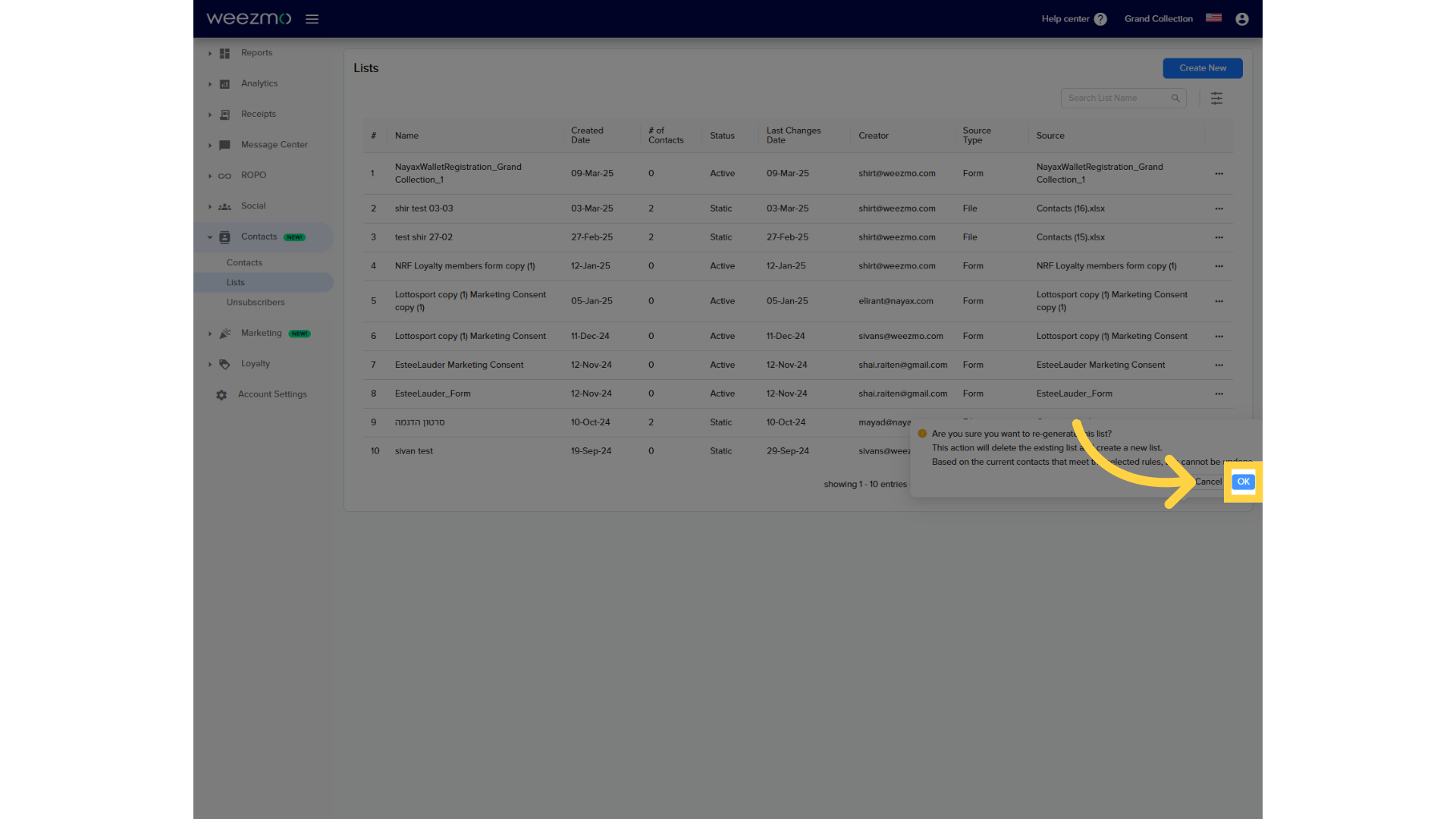
7. Click here
To delete a contact list, open the action menu for the relevant list.
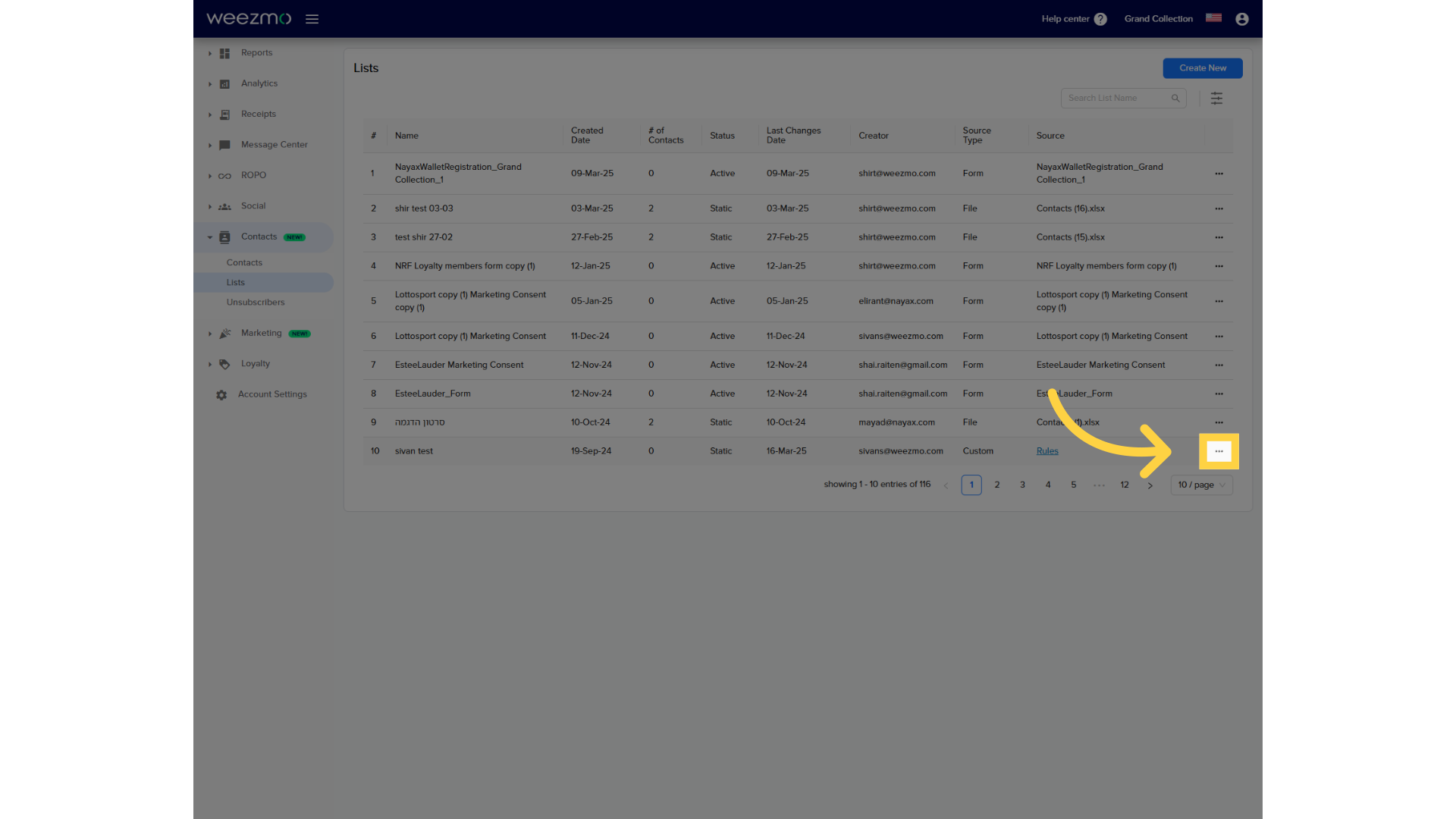
8. Click "Delete"
Delete the selected item.
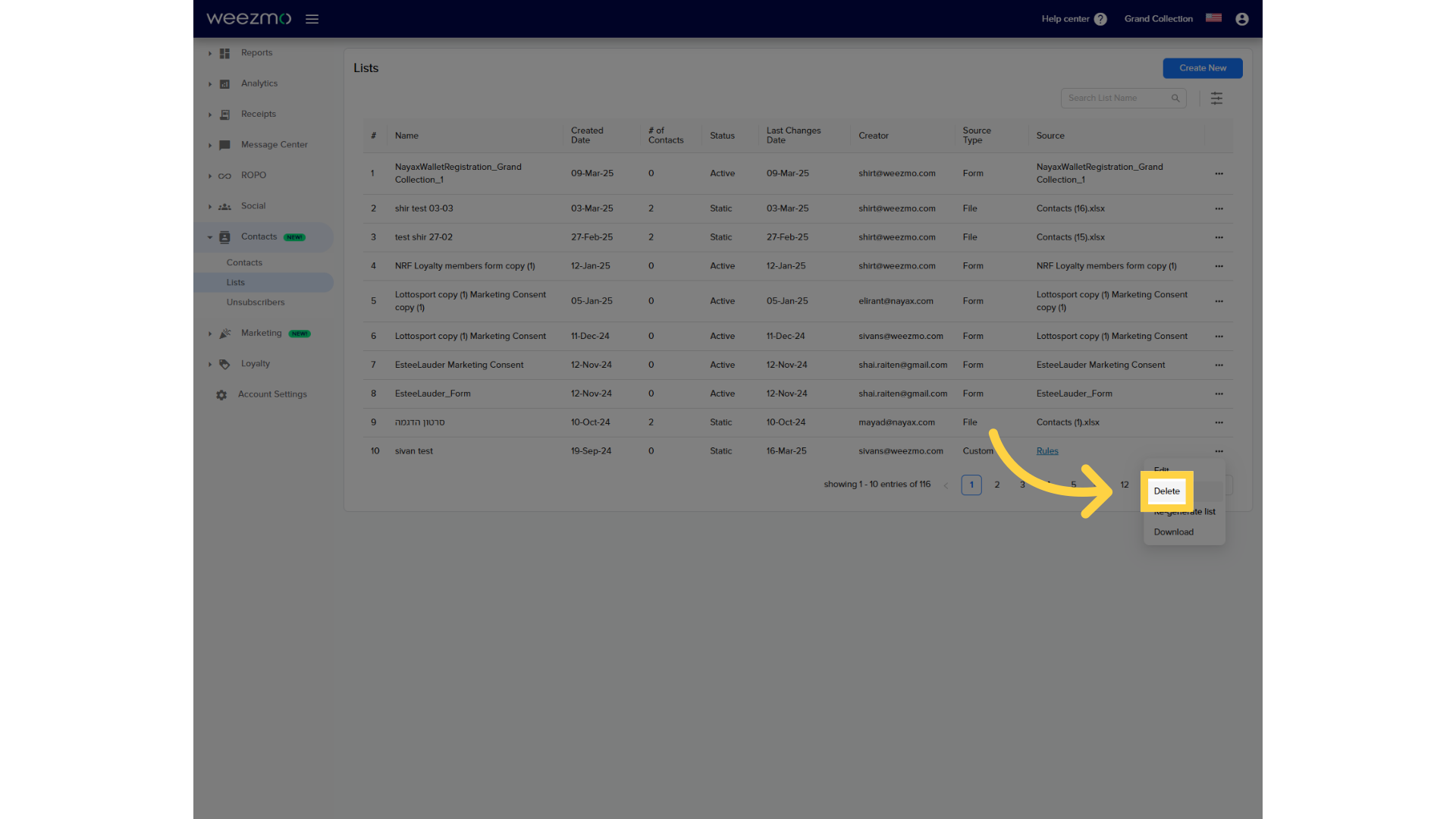
9. Click "OK"
Click "OK" to delete the list.
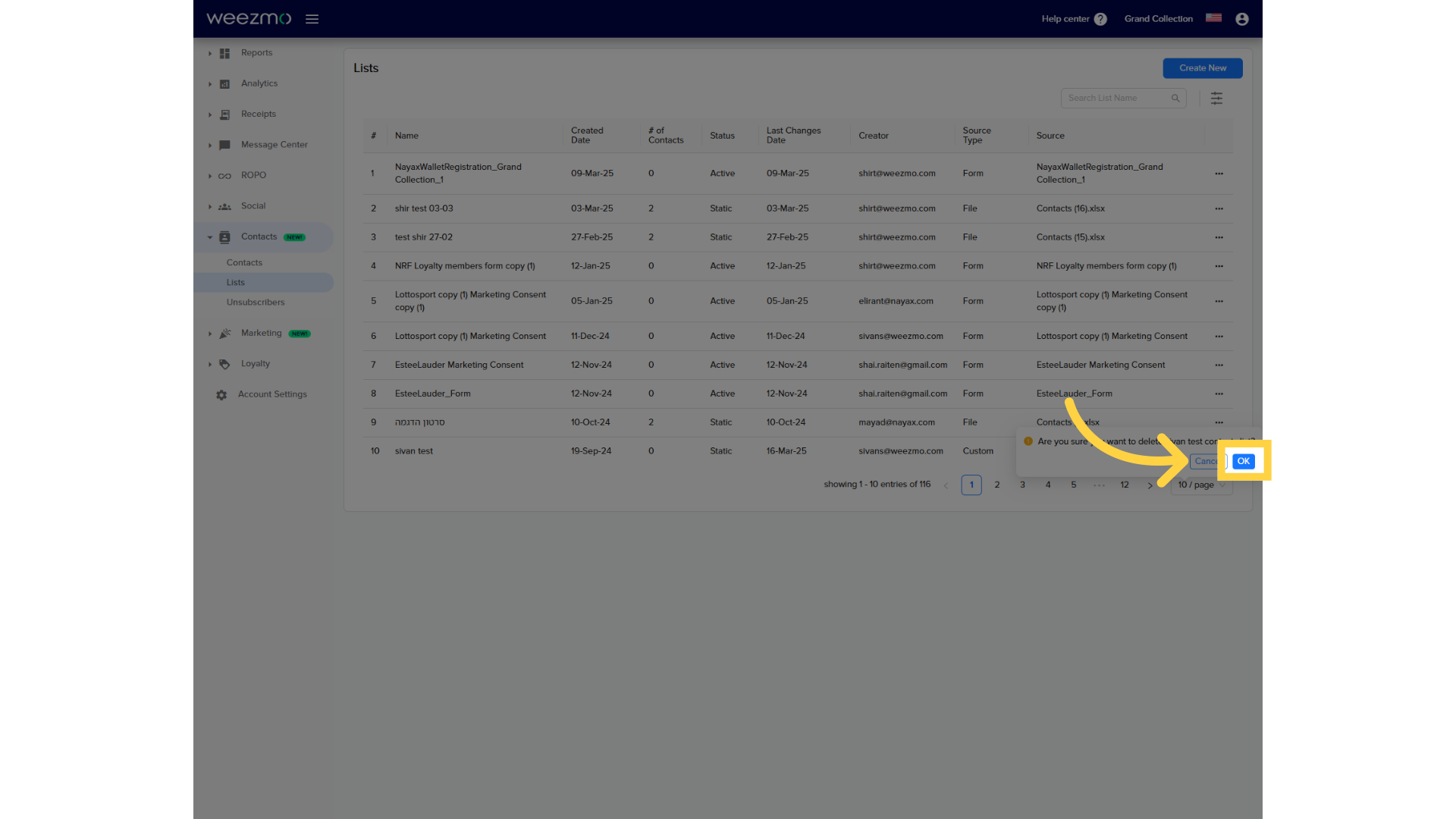
This guide covered the process of updating contact lists in Weezmo, and managing existing lists.