How can I see the phone number to which a receipt was sent?
How can I see the phone number to which a receipt was sent?
In this guide, we will learn how to view the phone number with which a receipt is associated.
Go to biz.weezmo.com
1. Click "Receipts"
Click "Receipts".

2. Click "Receipts log"
Click "Receipts log".
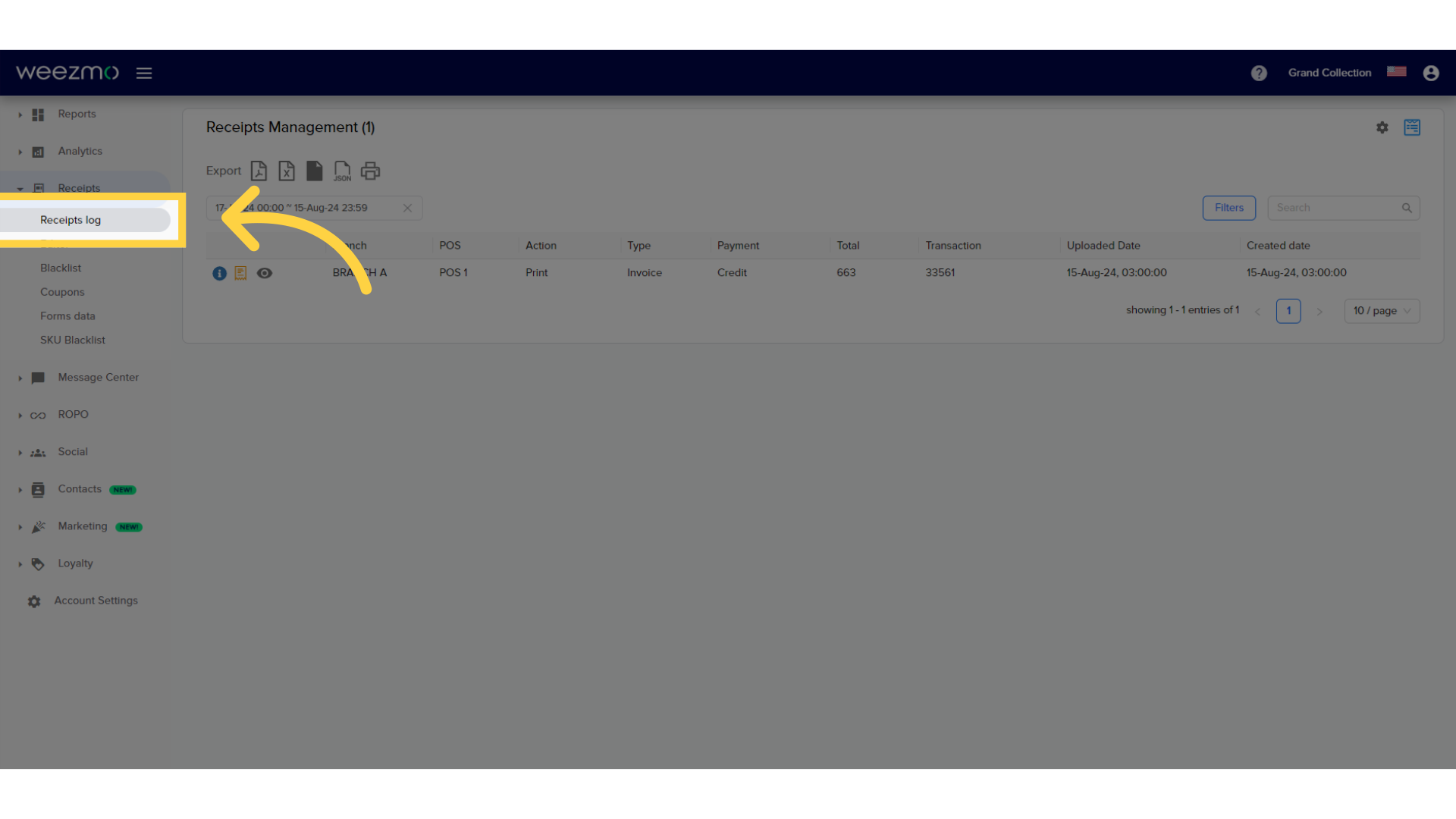
3. Click here
Click here to select a date range.
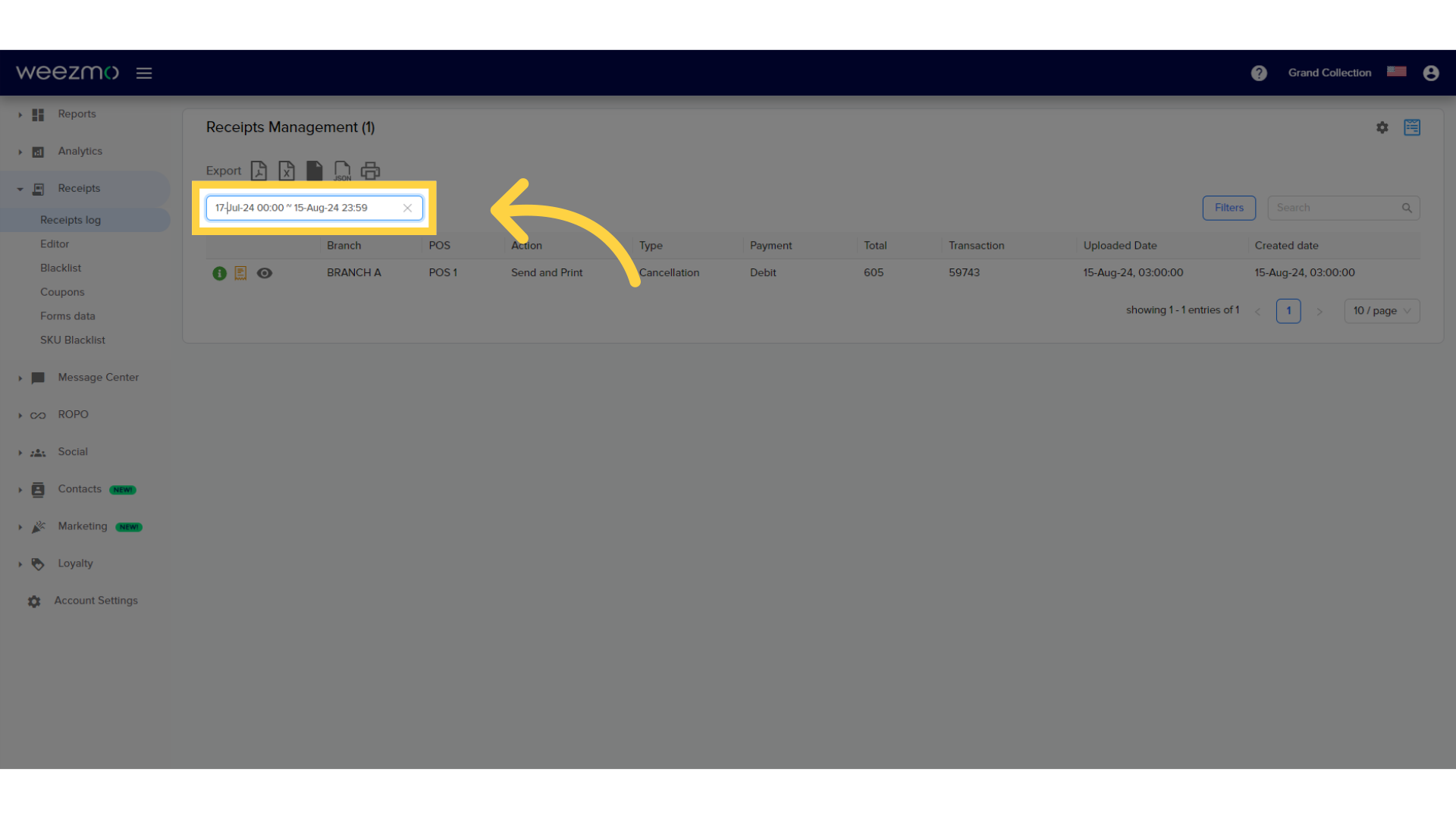
4. Select date range
Select a date range using the calendar display, or use one of the default date ranges from the list.
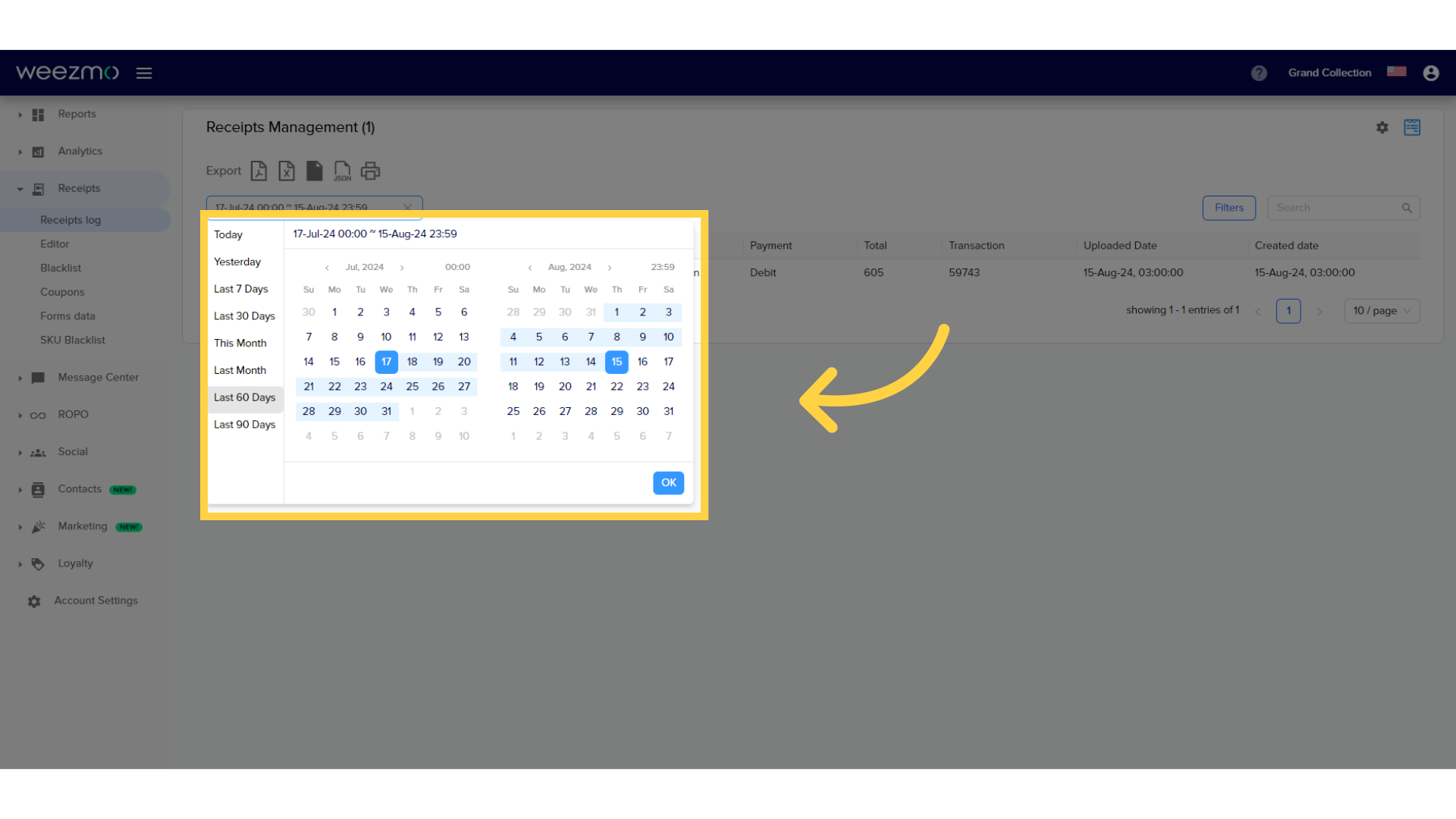
5. Click "Search"
You can search for a specific receipt using the "Search" field, and typing in a transaction number, ID, Branch, POS, etc.

6. Click here
Click the icon to view receipt details.
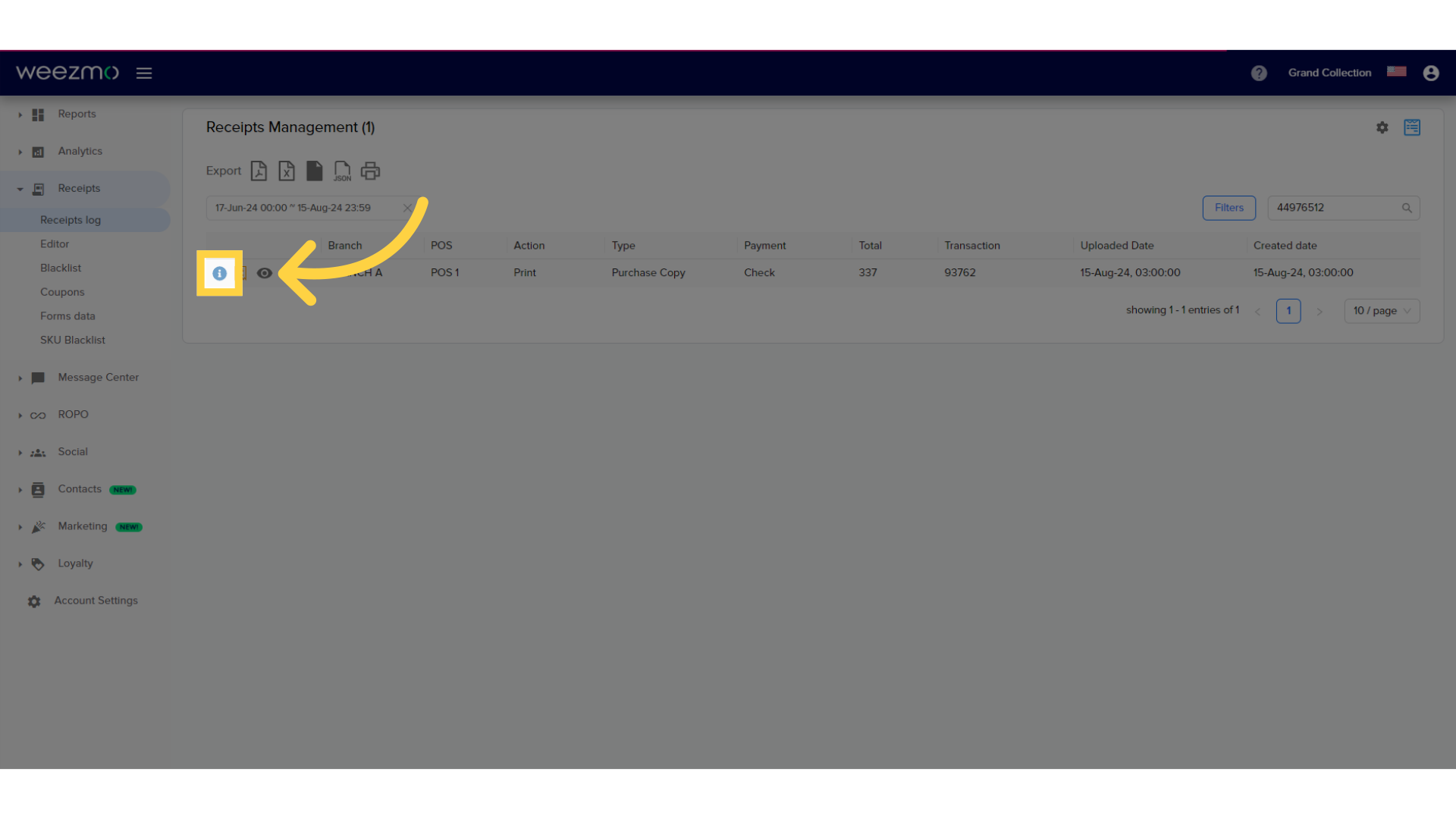
7. Target address
The "Target" field displays the phone number to which the receipt was sent.
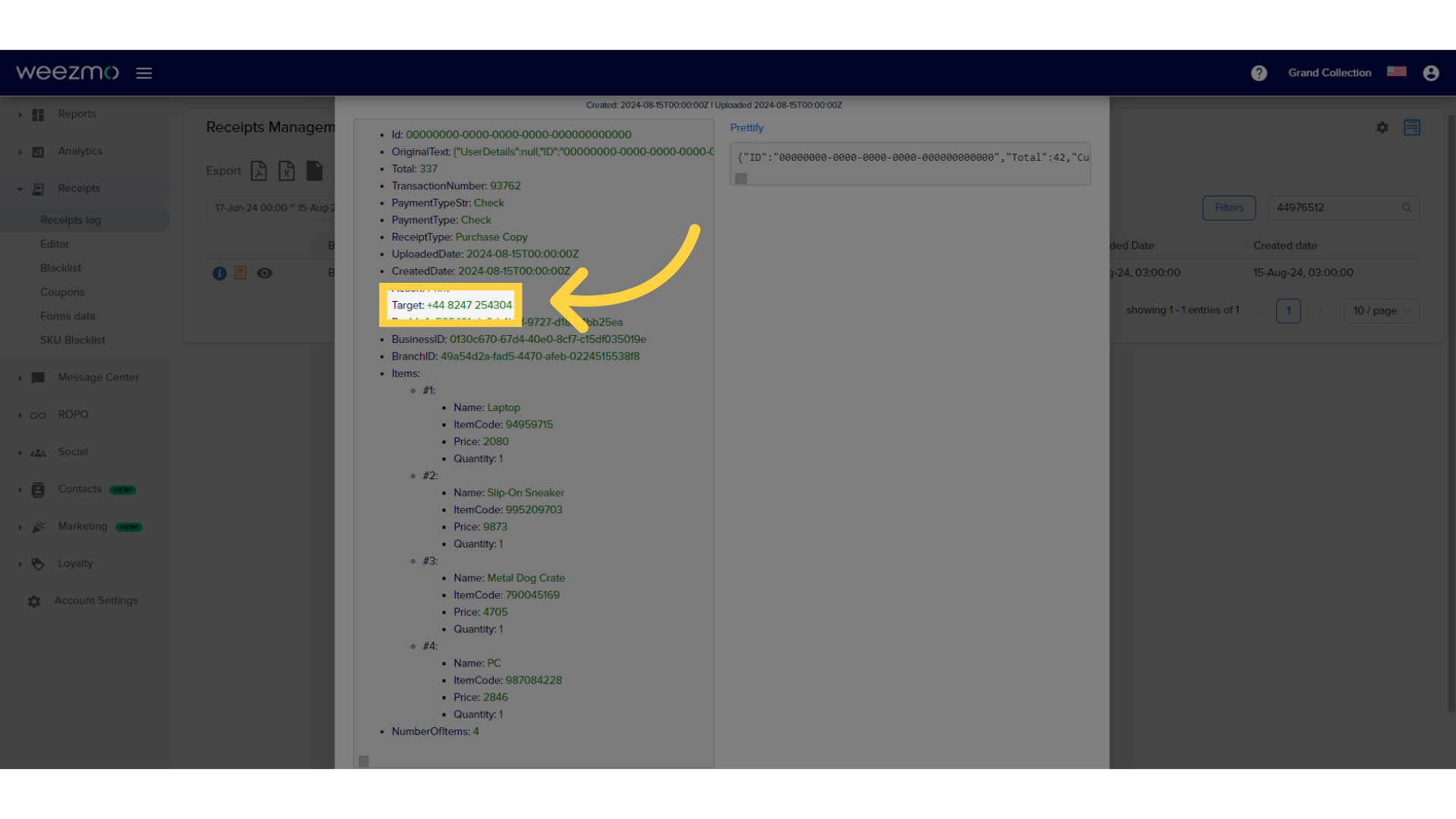
This guide provided detailed instructions on navigating the Weezmo platform to view the phone number associated with a sent receipt.