How can I remove an item code that I don't want displayed in the main dashboard?
Examples of item codes we would like to remove from the main dashboard:
- Supermarket - There's no need for the bag item code to appear on the main dashboard
- Discount item code
In this guide you will learn how to remove an item code that you do not want displayed on the main dashboard
1. Click Receipt
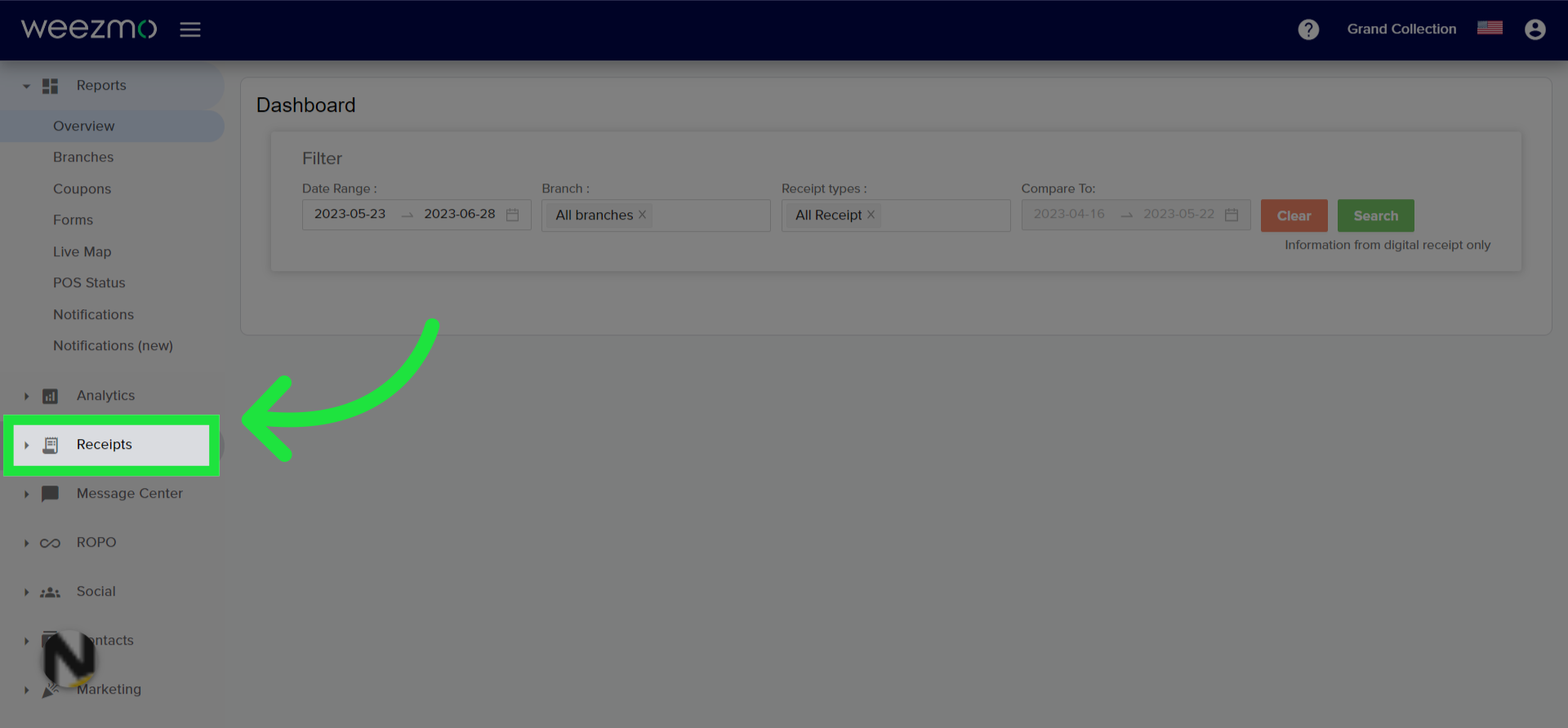
2. Click "SKU Blacklist"
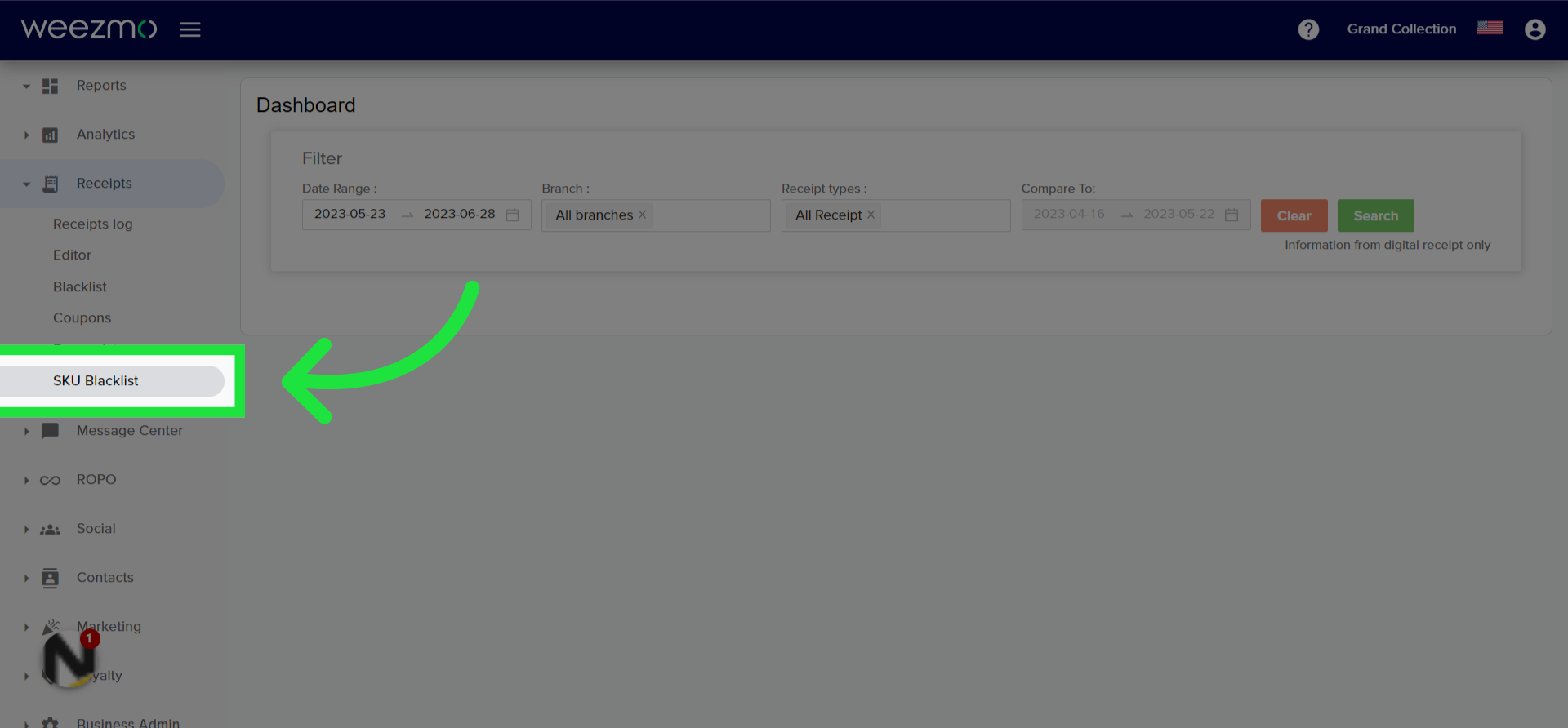
3. Enter the code of the item you want to remove
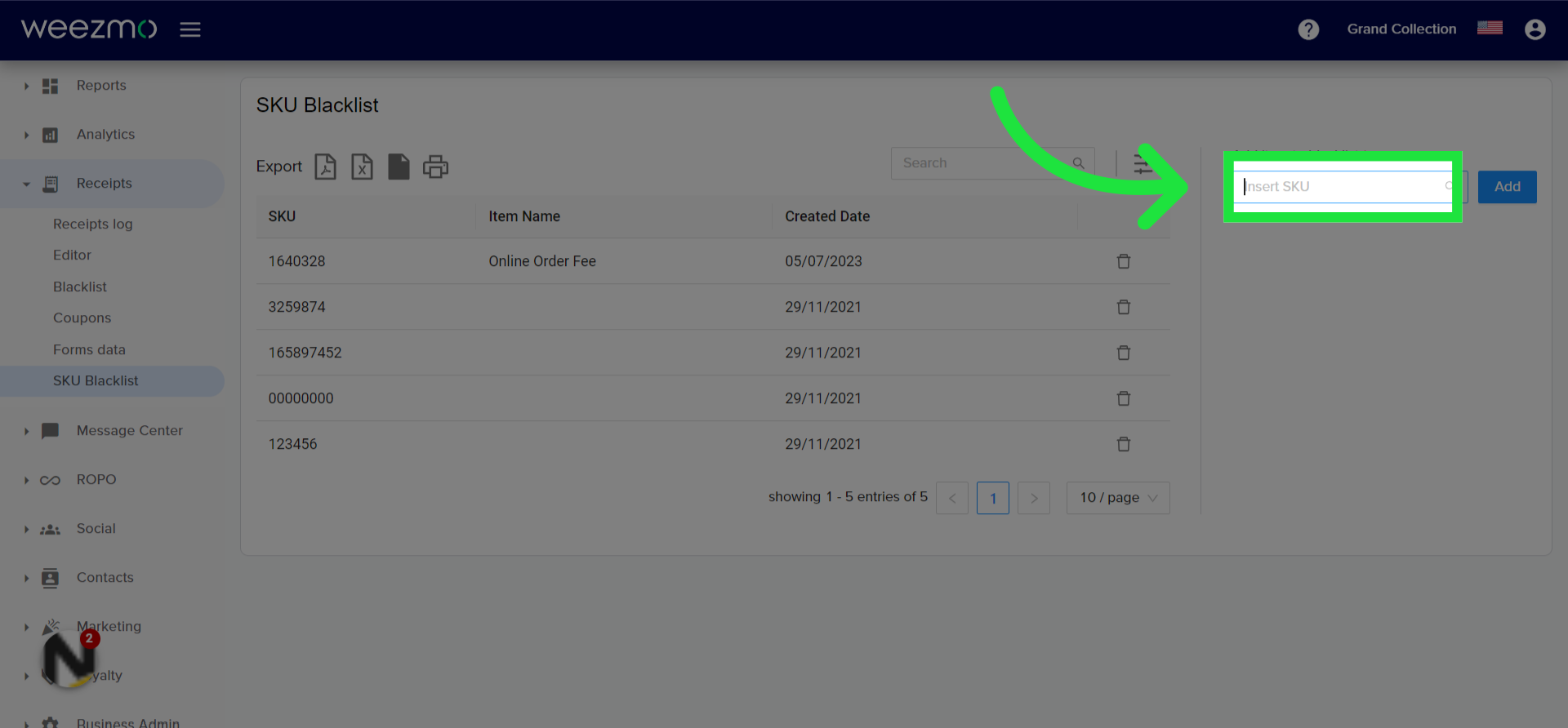
4. Click "Add"
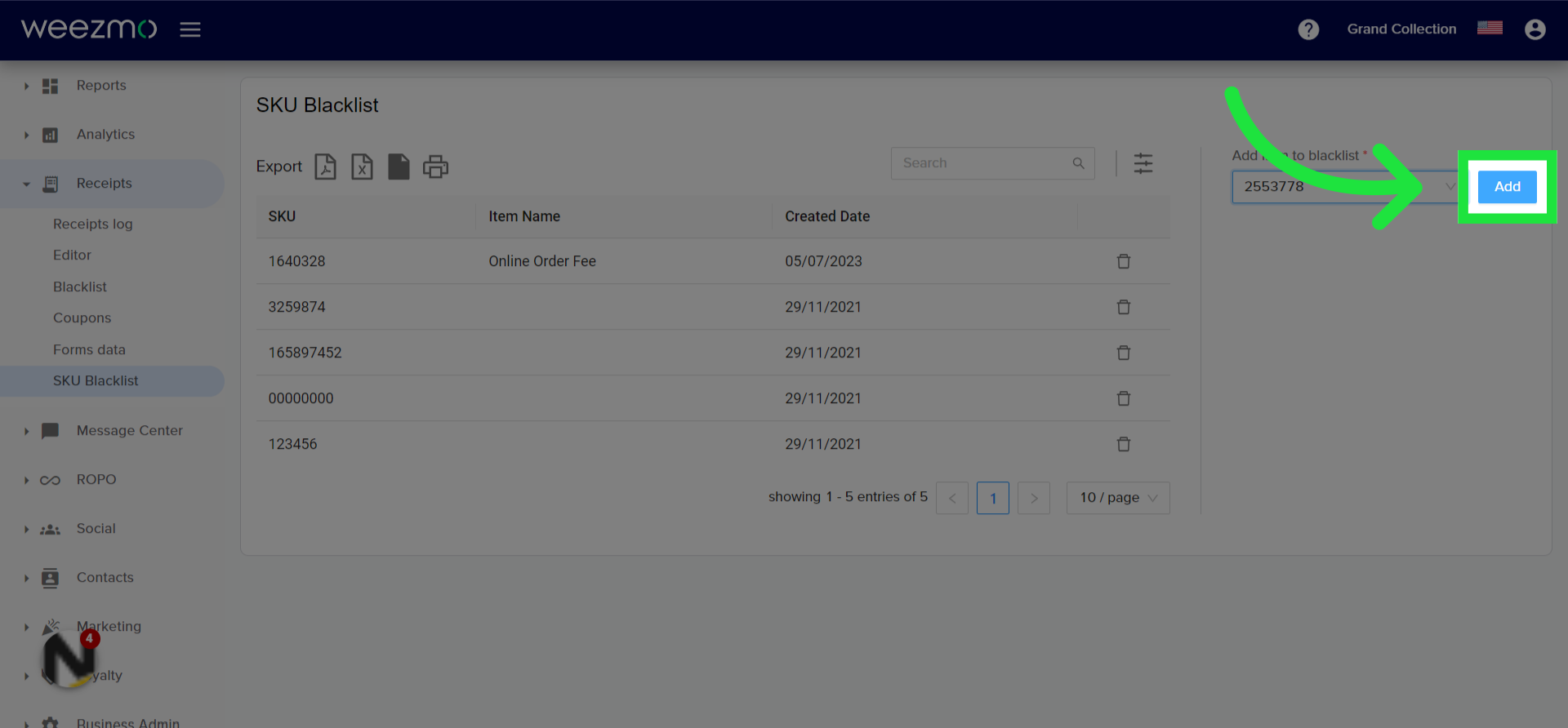
This guide covered the steps to remove an item code from the main dashboard.
