How to export transaction data to Excel
Learn how to create an Excel file with all transaction data
1. Click "Receipts"
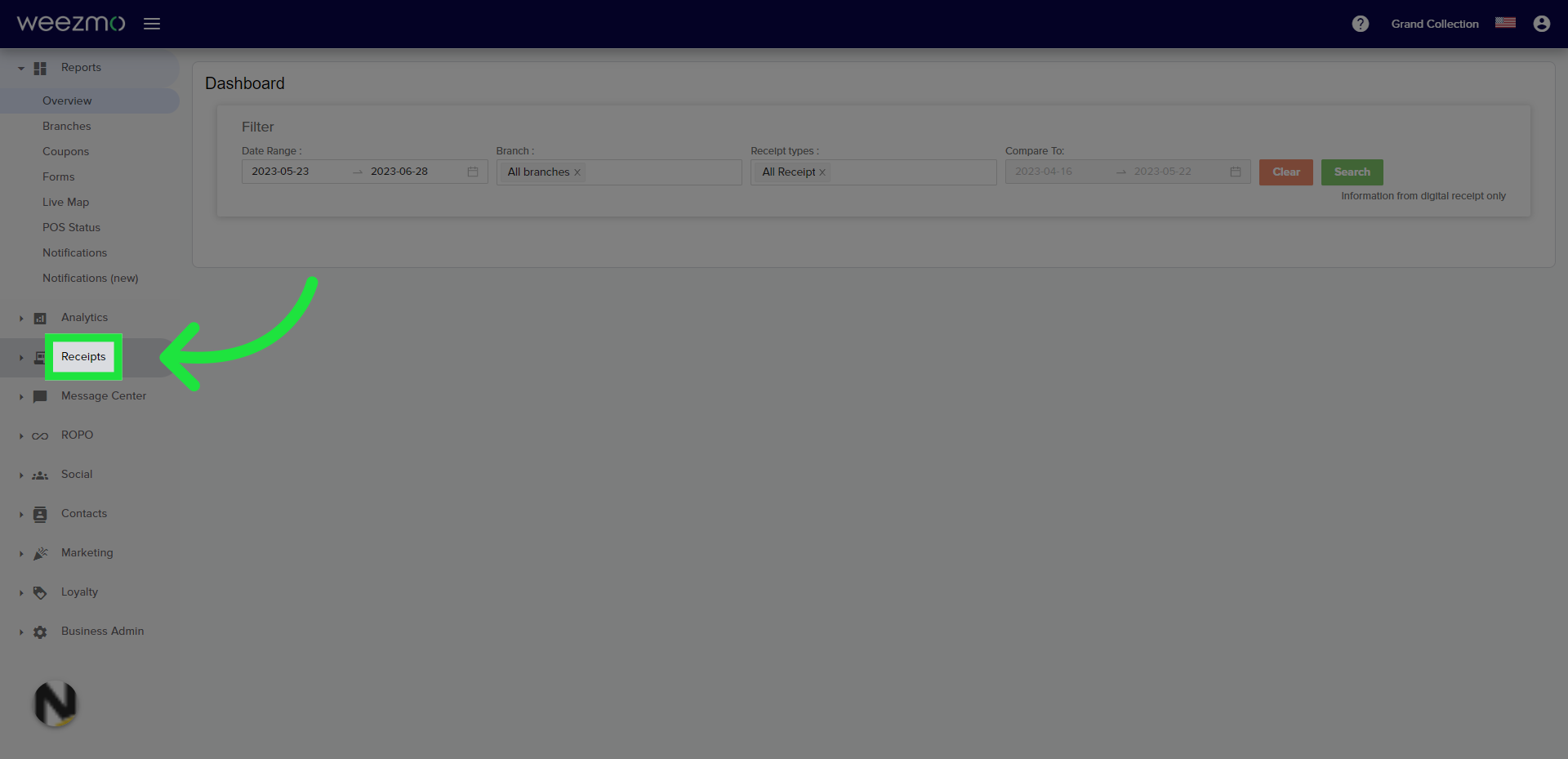
2. Click "Receipts log"
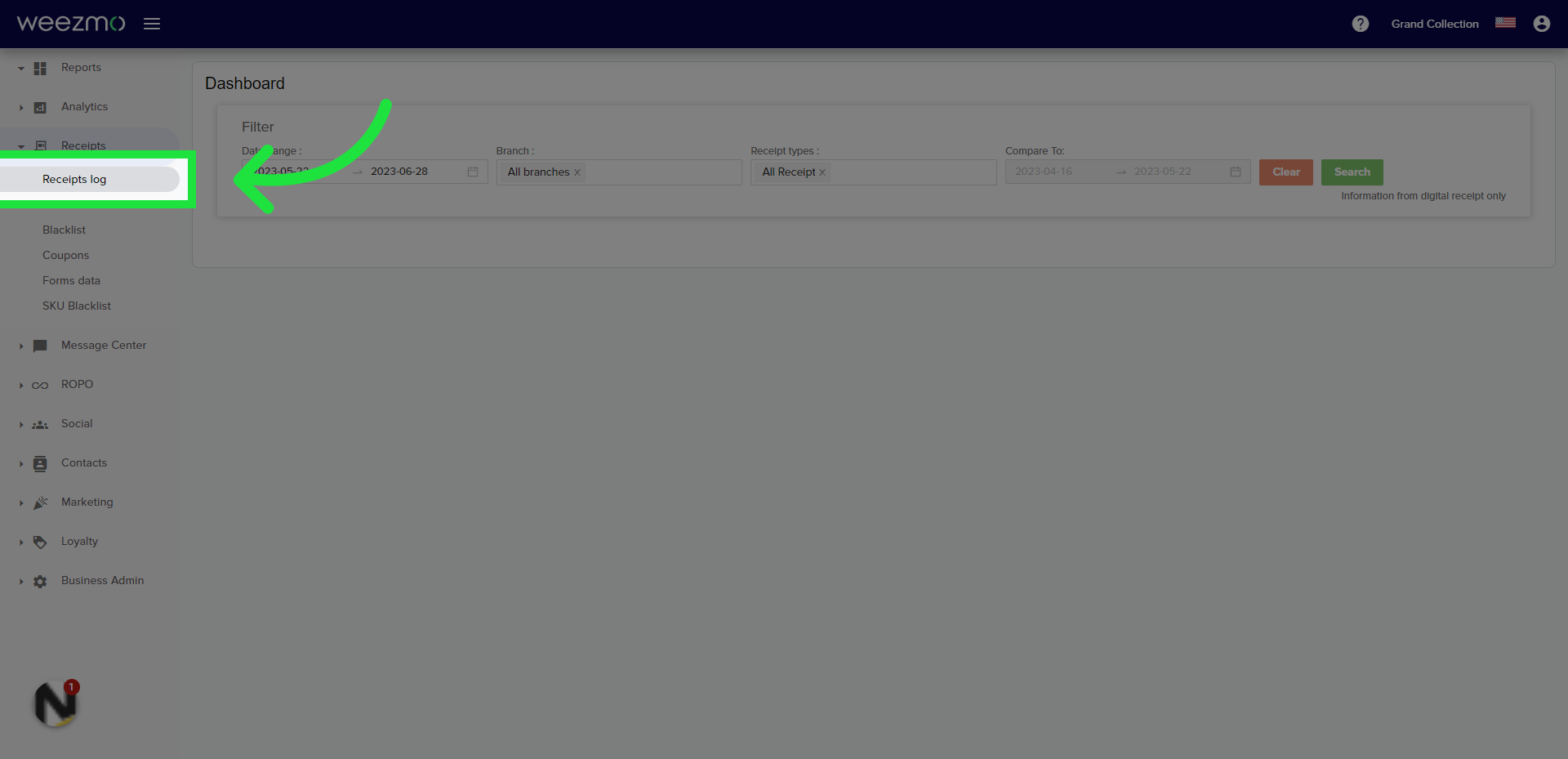
3. Click on the gear icon
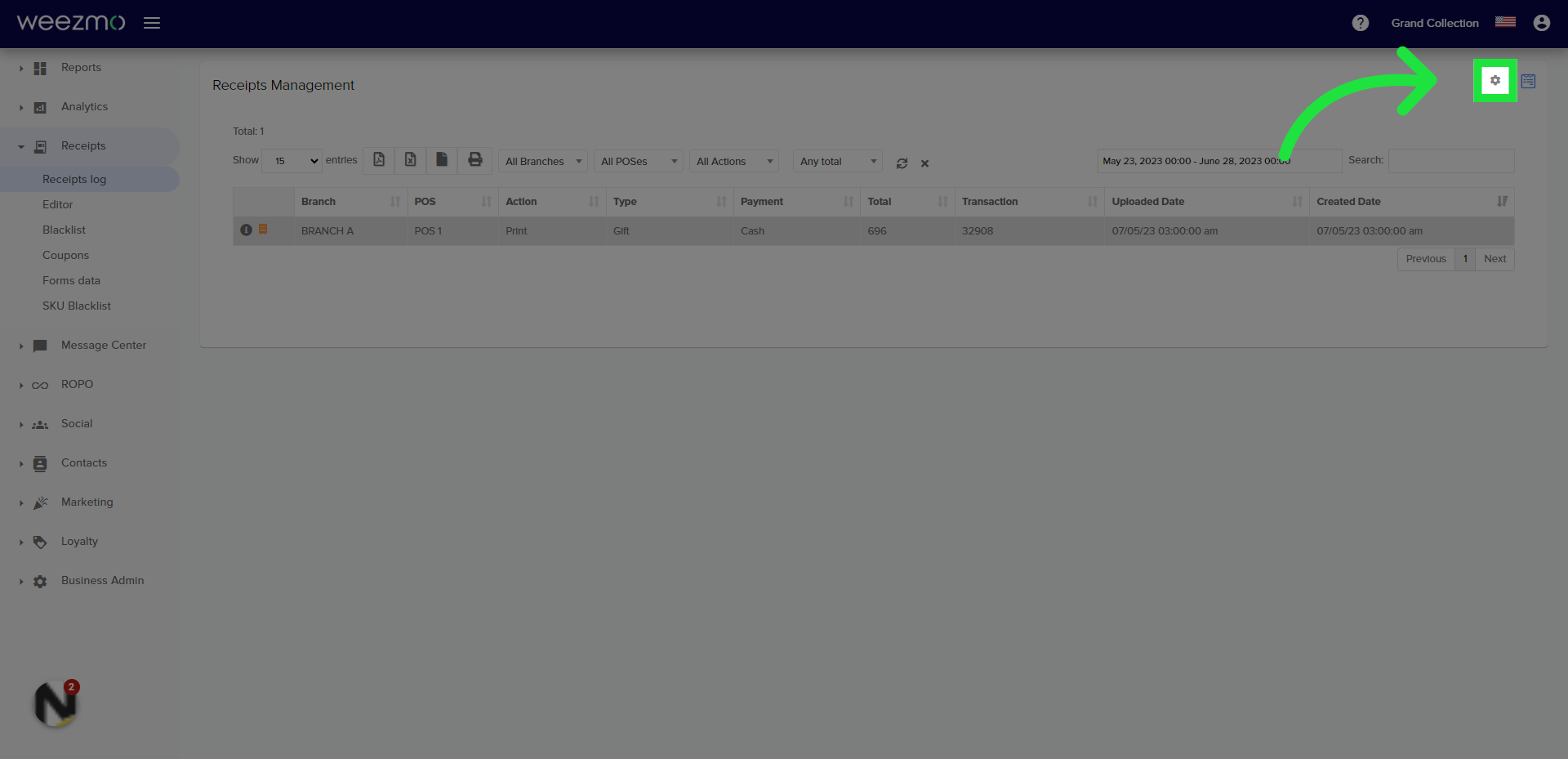
4. Click on excel
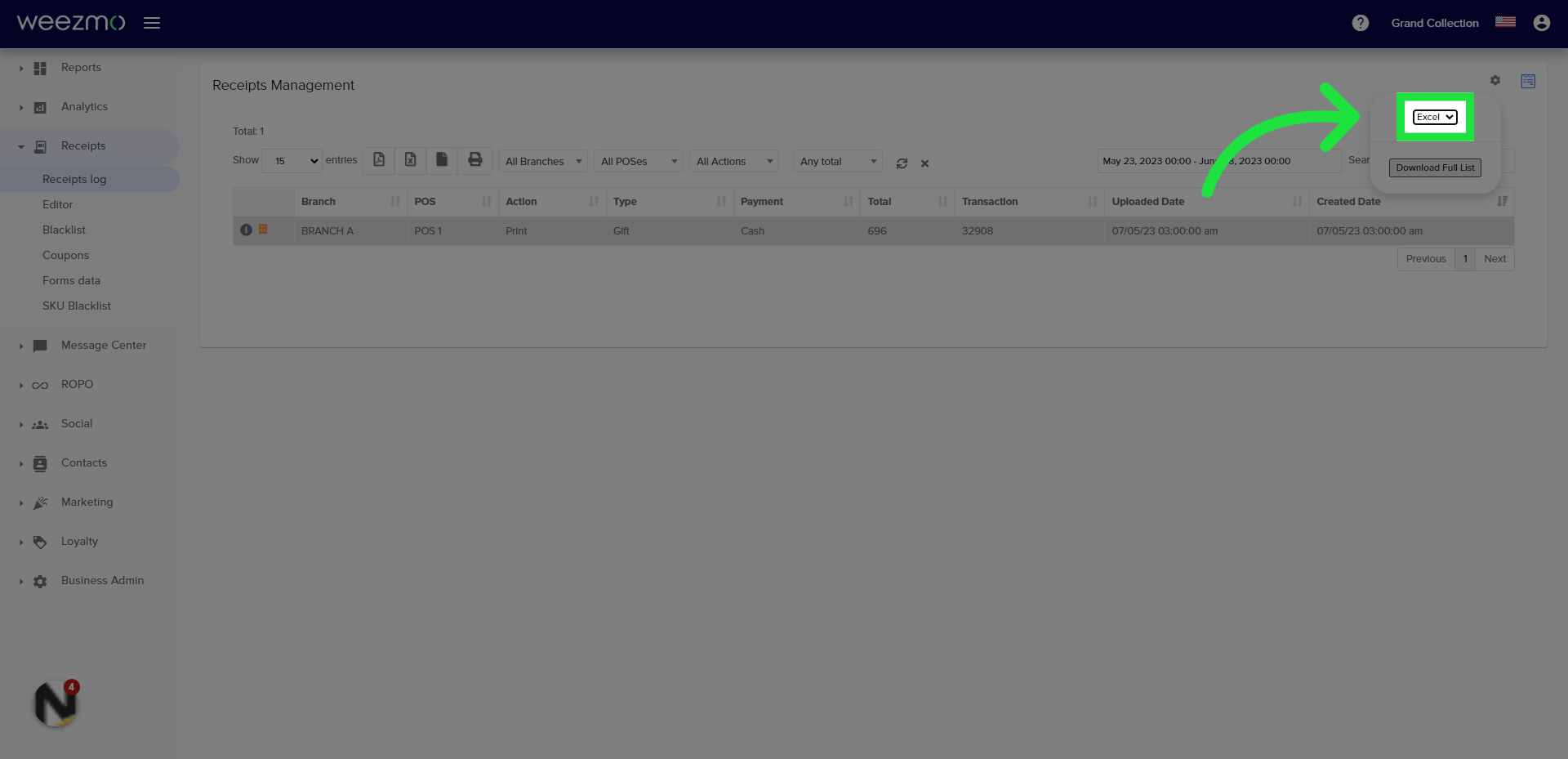
5. Click "Download Full List"
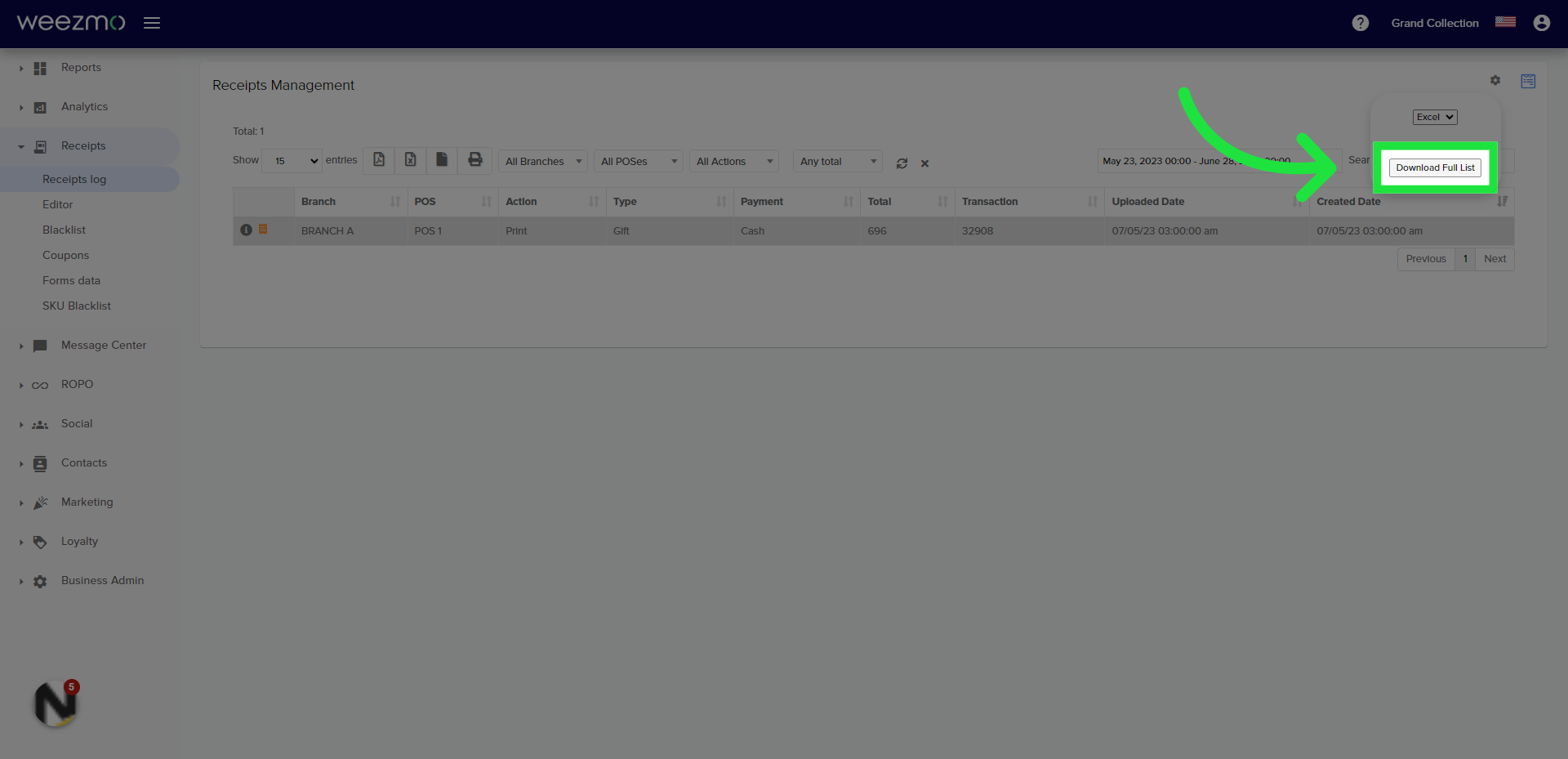
6. Click "Download full list"
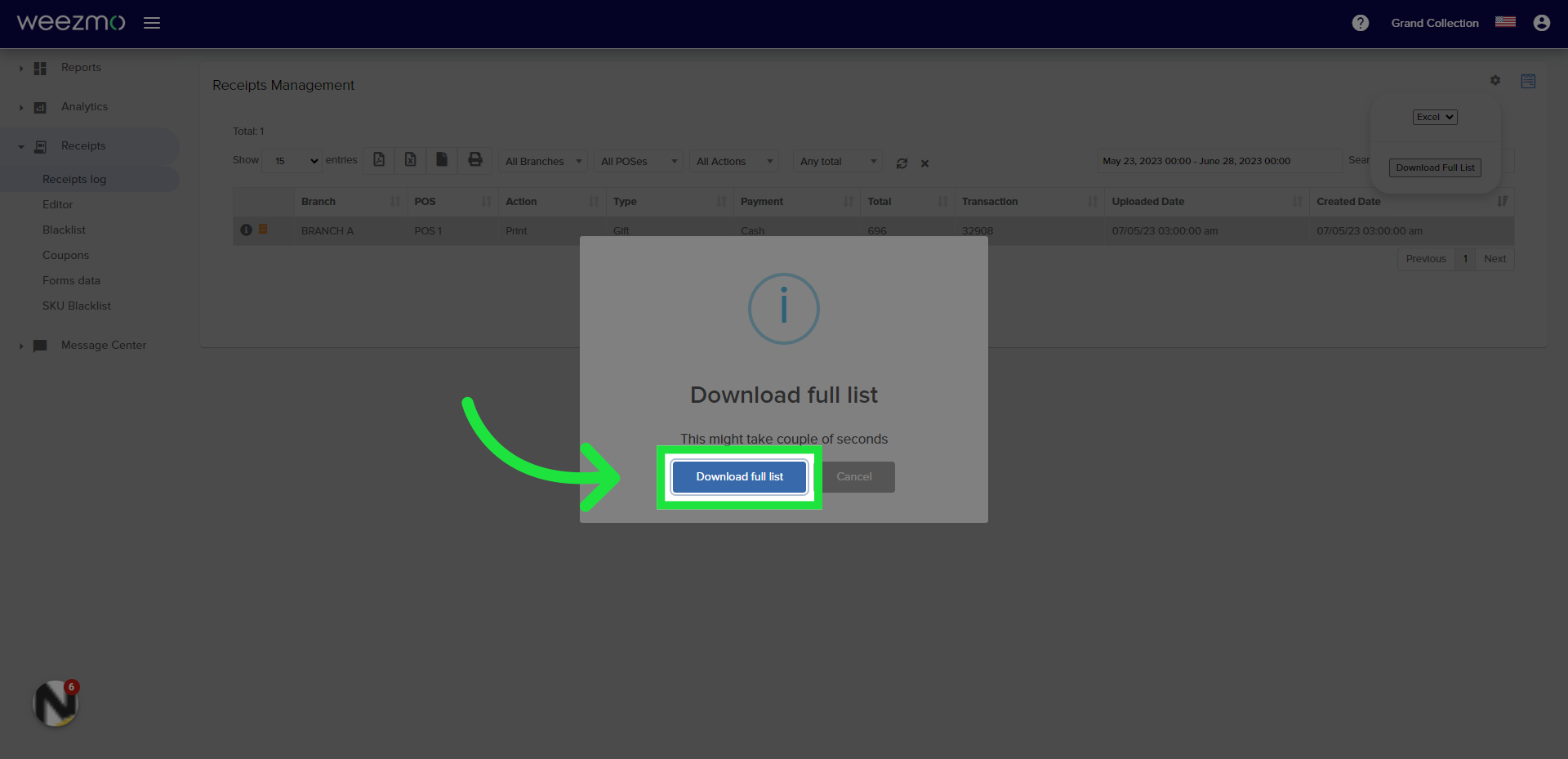
This guide has covered how to export your transaction data into an Excel file
