Google Ads connection
To enable the measurement of Google physical purchases with Weezmo, you must perform the following steps from your Google Ads business account; These steps will walk you through how to connect Weezmo's offline purchase data with your ad account to measure in-store purchases versus digital advertising.
In the first step, you must make sure that the Weezmo script is embedded in your website. The script can be removed from Weezmo's system as follows:
1. Go to the system page for logging in: biz.weezmo.com
2. Click on "ROPO"
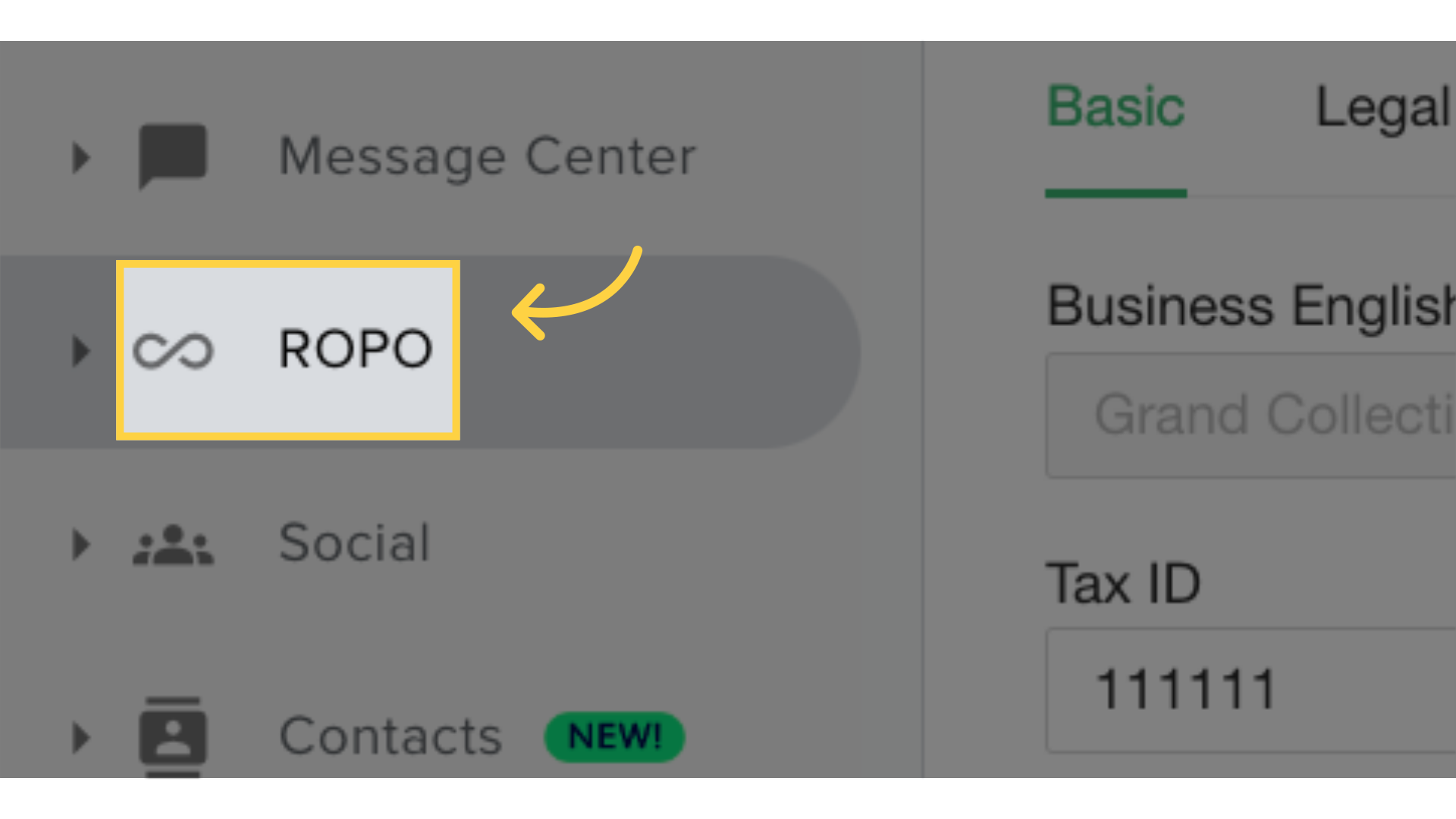
3. Click on "Site Script"
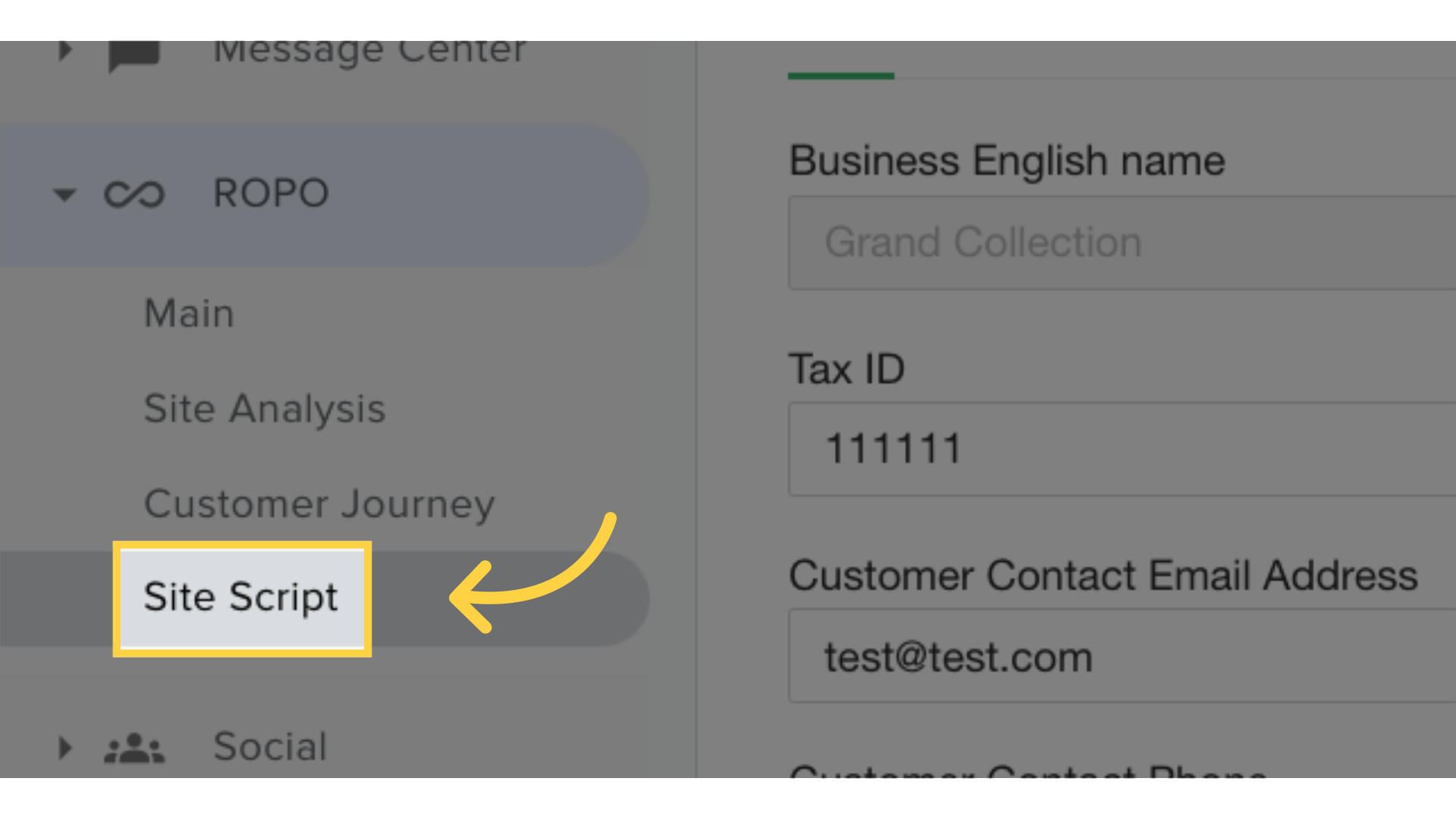
4. Copy the script that appears in this window
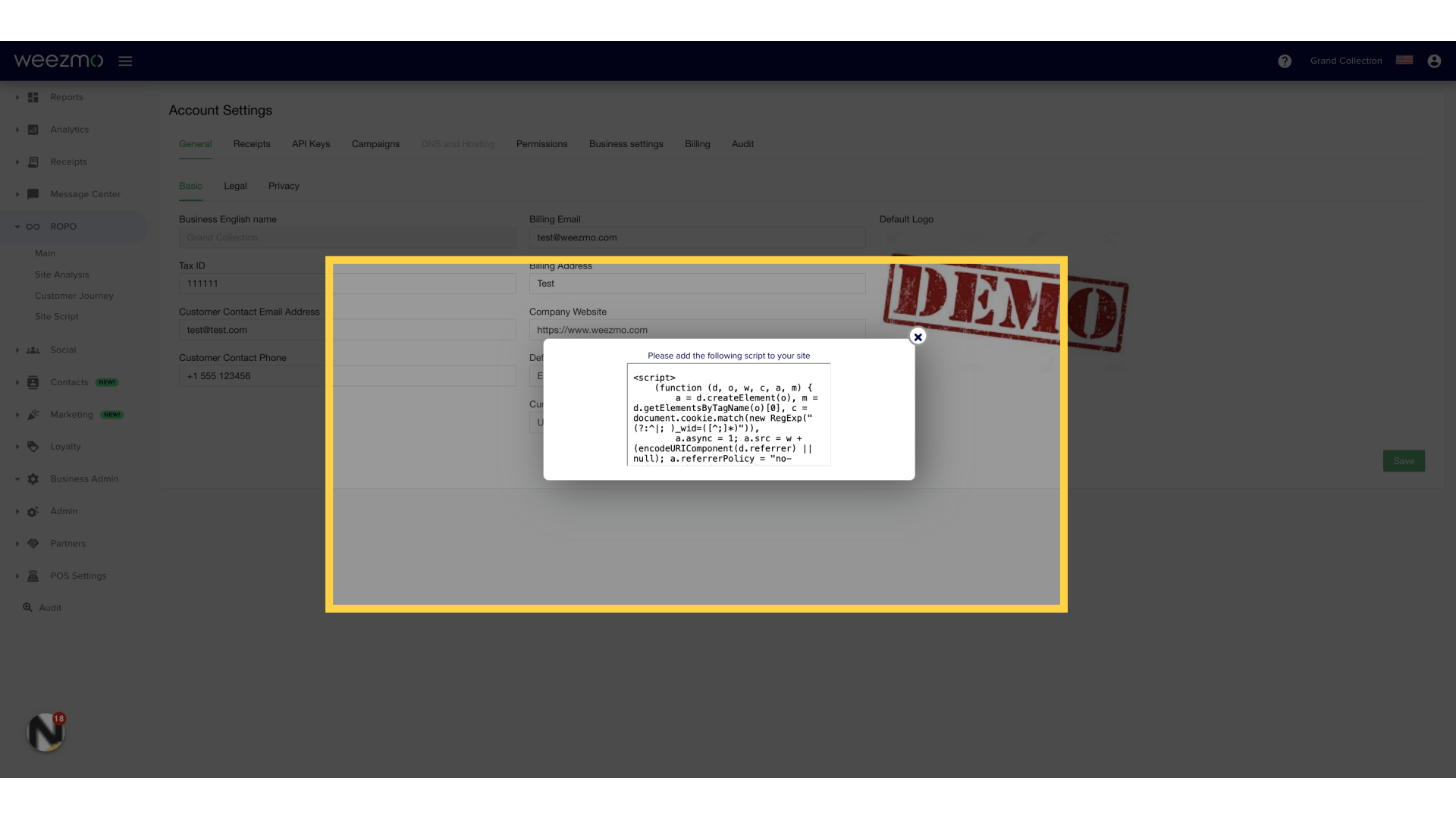
The script can be embedded on the website or in GTM on all pages
Now, we will move on to an explanation of how to extract the url to the Google script from the system, the url must be saved - it will be used by you later in the guide
1. Click on "Social"
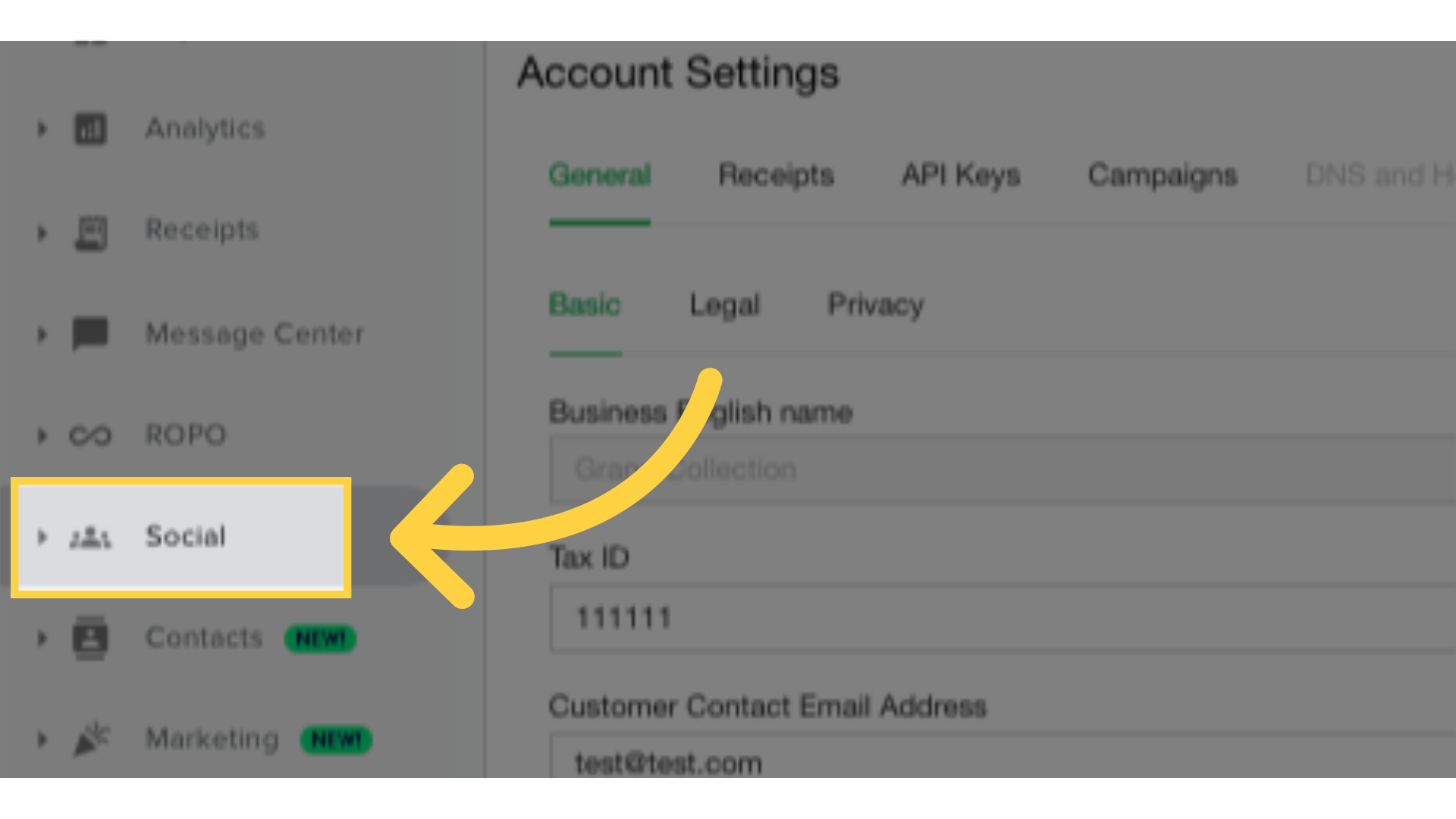
2. Click on "GoogleScript"
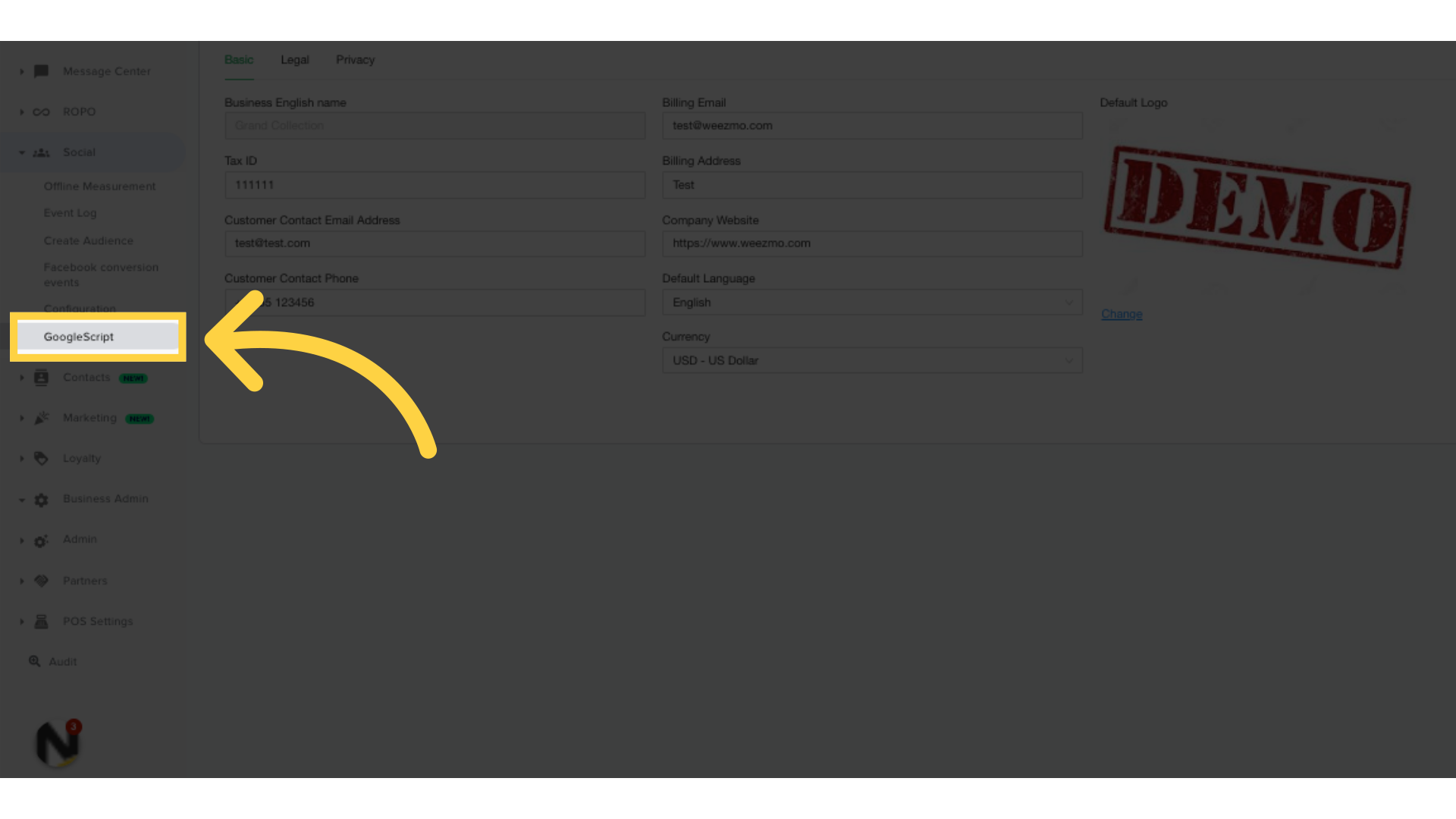
3. Click on the "Copy URL" field and keep the URL aside for the next steps
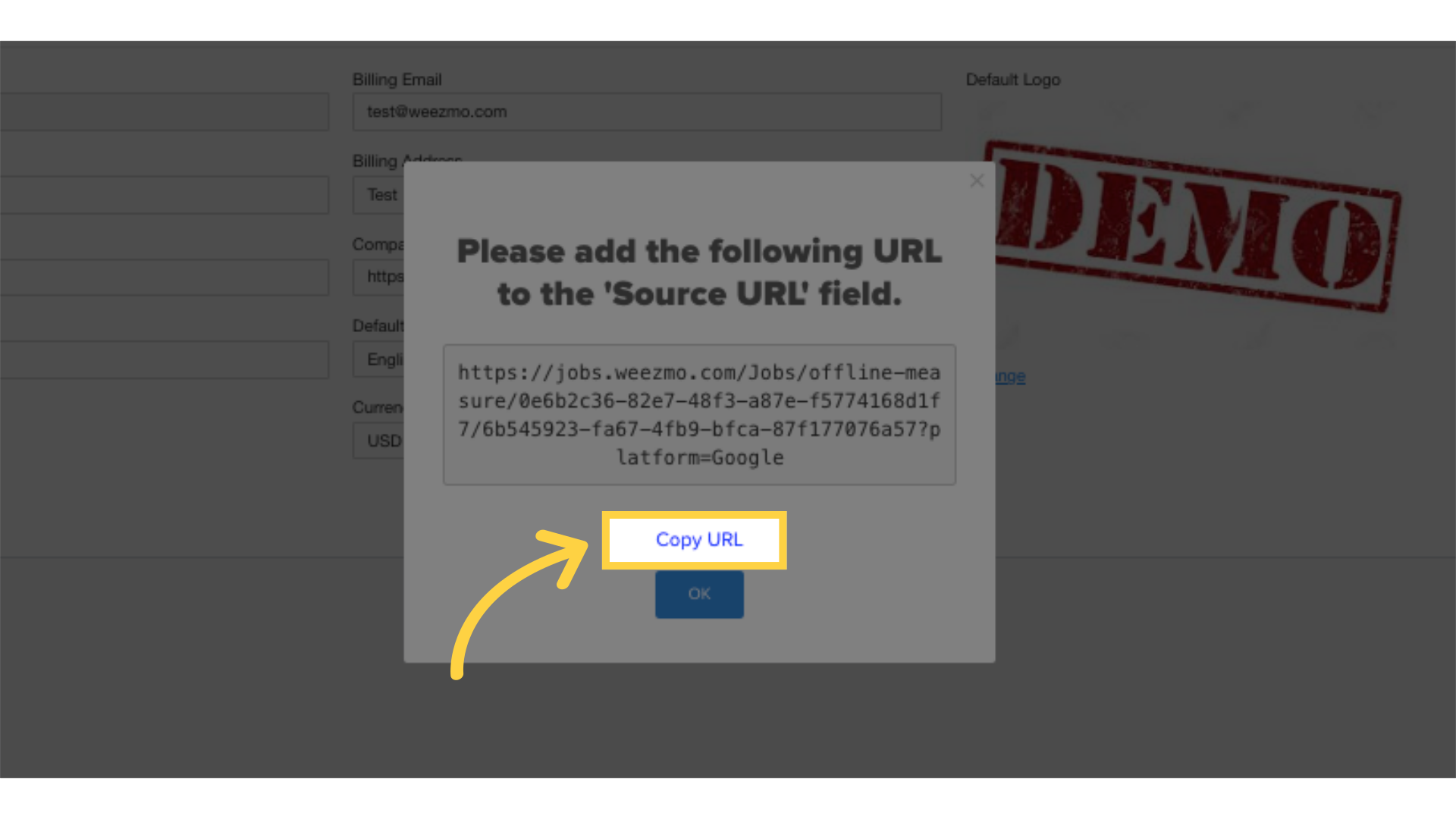
Now we will go to your Google Ads account:
1. Go to Google Ads .
2. Navigate to Goals - Summary

3. Click on +Create conversion action
4. Select Conversions offline and select options as shown in the screenshot and click Add data source

5. Update the settings based on the below image and click Done
 6. Click Save and continue
6. Click Save and continue
7. Choose "Purchase" category and click Save and continue
 8. Open event settings by clicking on the "Edit settings"
8. Open event settings by clicking on the "Edit settings"
 9. Change the event name to "WeezmoConversionClick" and click Done and finally click on the
9. Change the event name to "WeezmoConversionClick" and click Done and finally click on the

10. Go to Uploads - Schedules - Schedules and press the + button.

In the Source URL field, enter the URL you saved aside from the previous sections -
Note that you download the depletive text beginning on Google: http:// - before you paste the copied link

Additionally, select the appropriate upload time - every 24 hours and at 04:00 AM for your business and click Save and Preview.
Please contact cs@weezmo.com after you have completed the process and in the email it must be noted that the account has been set up according to the instructions and your Google Ads ID for sending a request to connect the account from Weezmo, we will make sure to inform you that the process was successfully completed :)