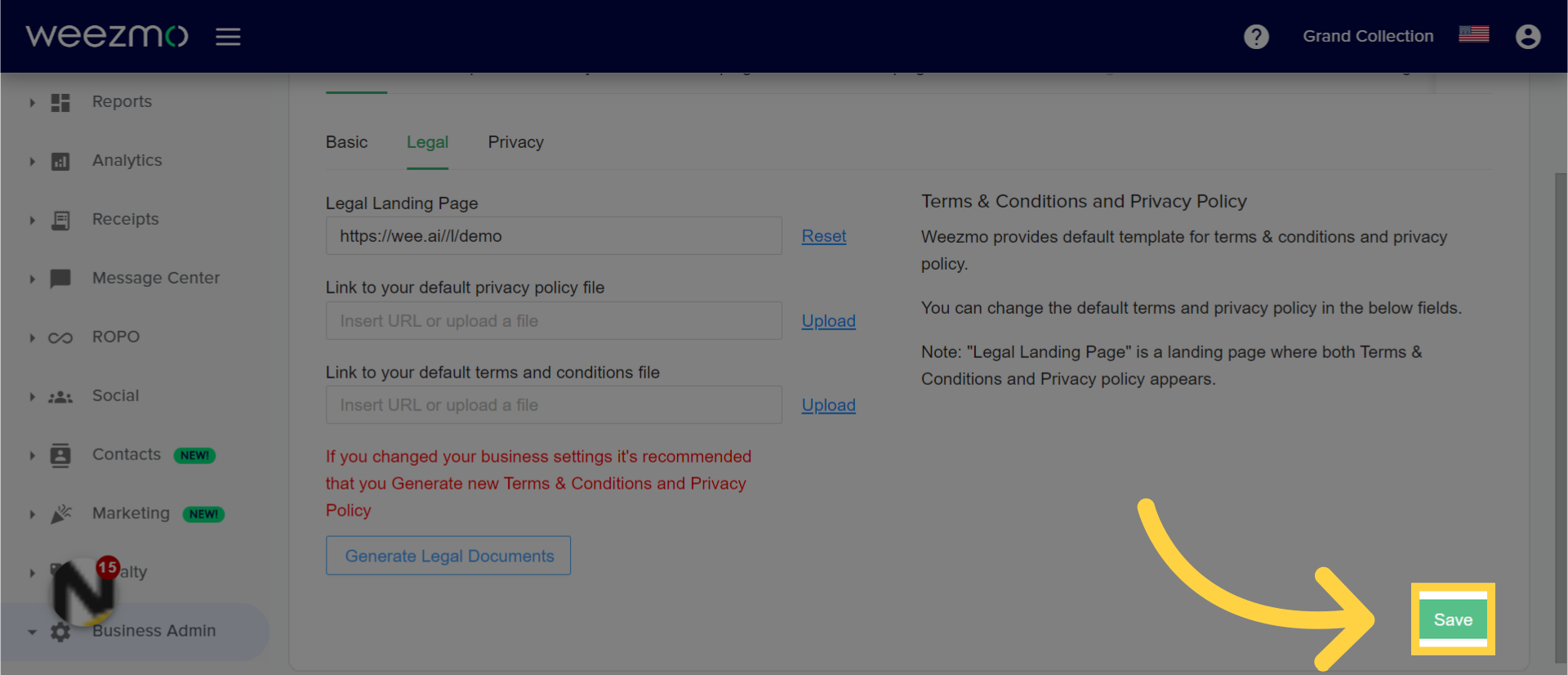General Tab - Guide**
1. Here you can change your Tax ID
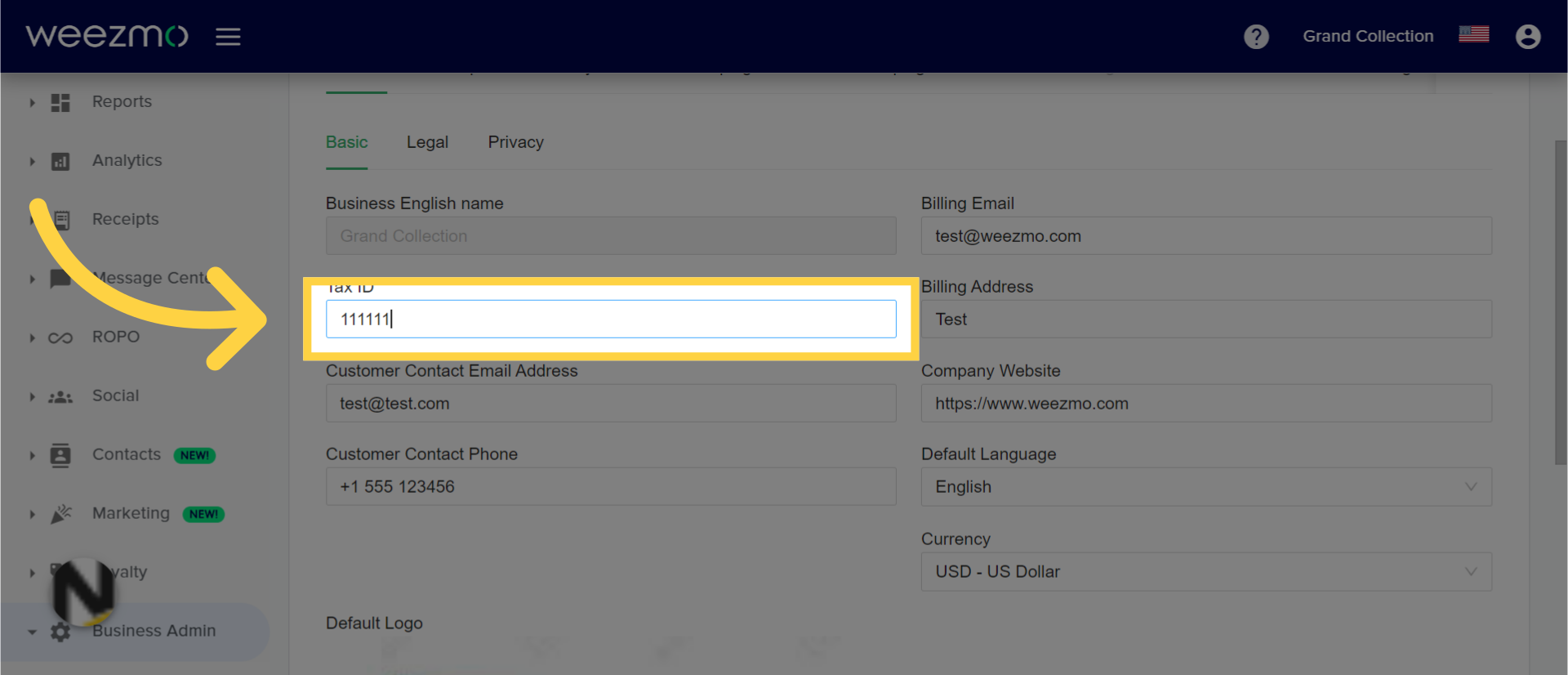
2. Here you can change your Customer Contact Email Address
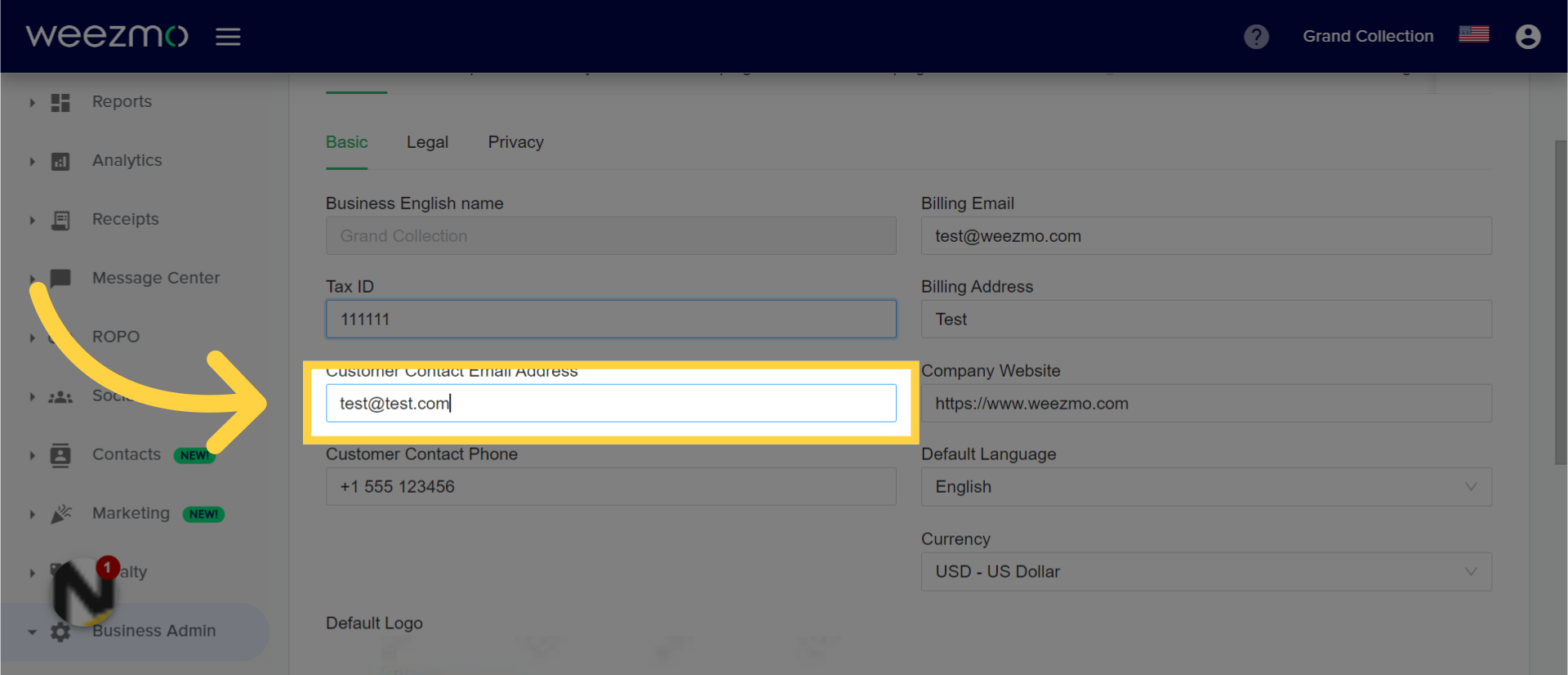
3. Here you can change your Customer Contact Phone number
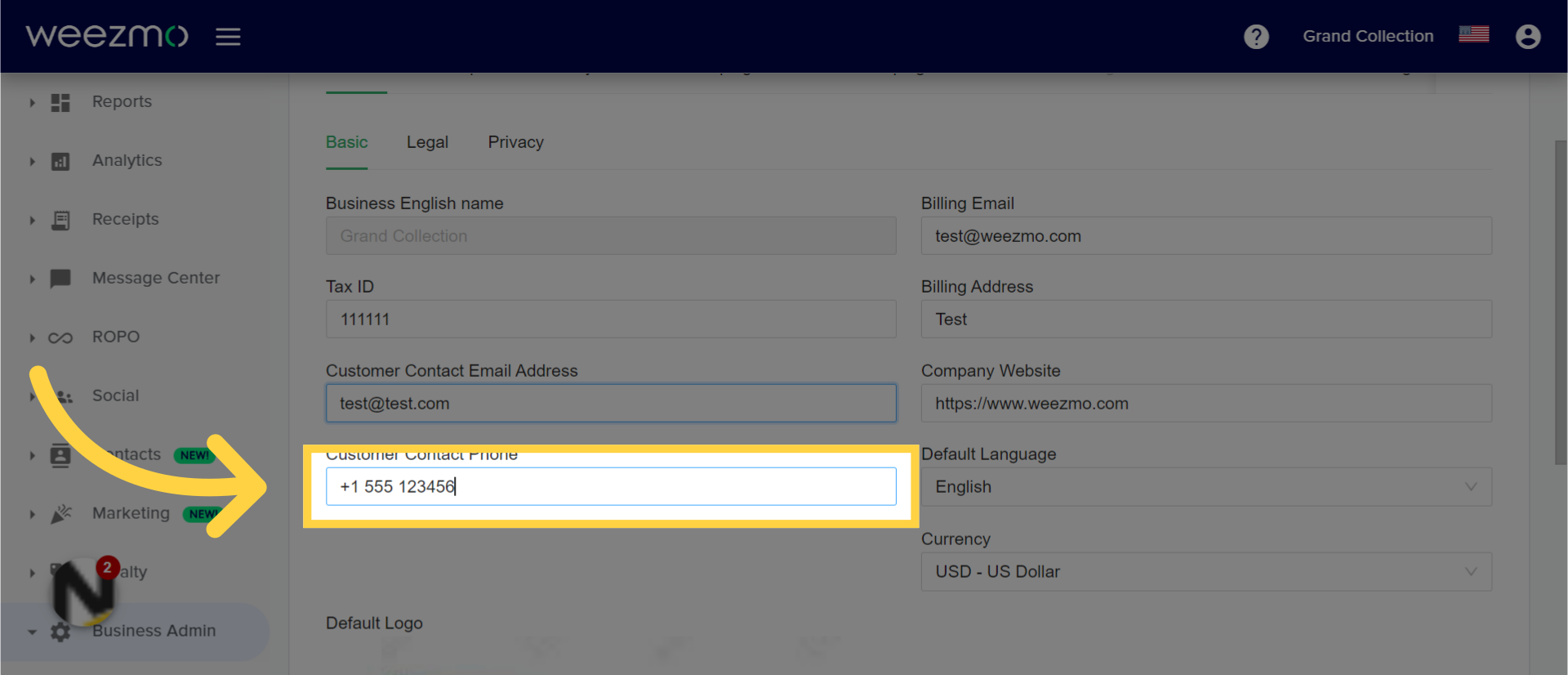
4. Here you can change your Billing Email Address
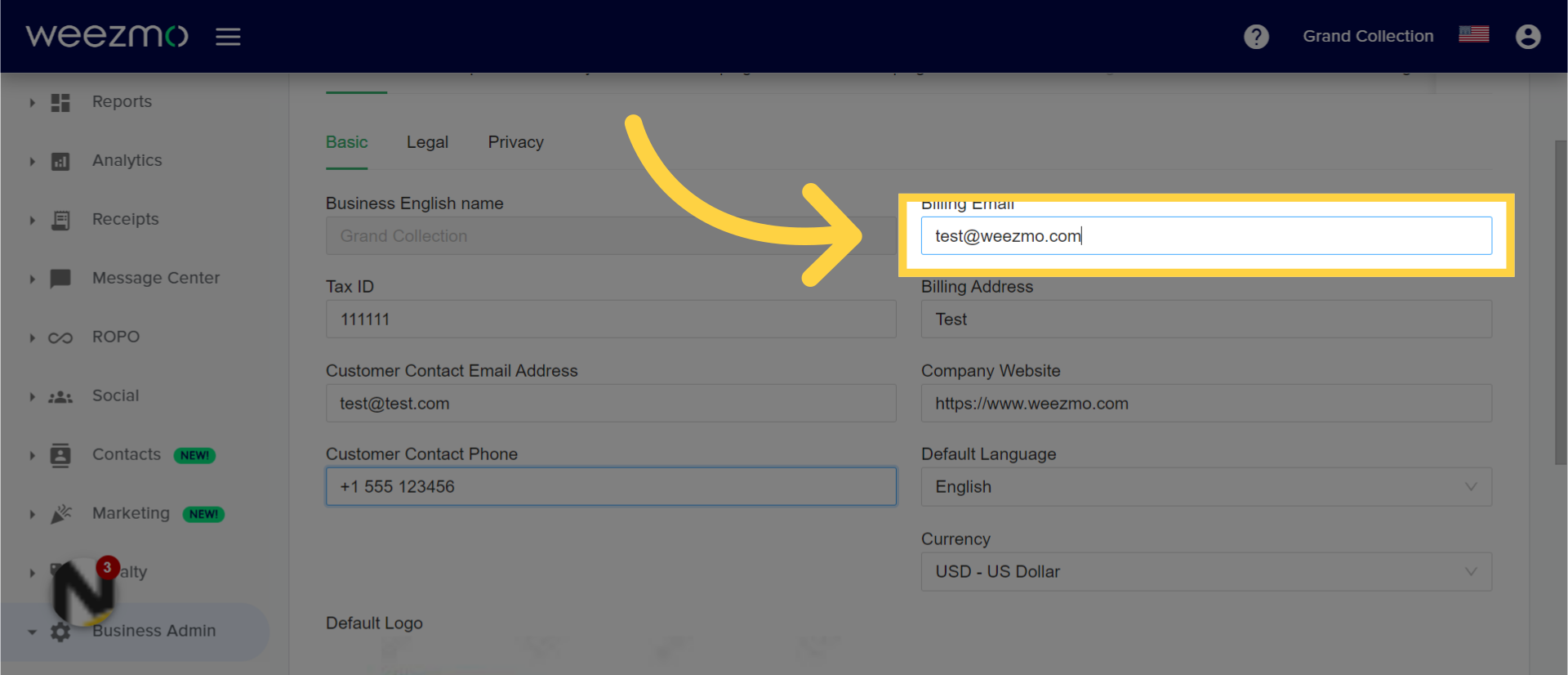
5. Here you can change your Billing Address
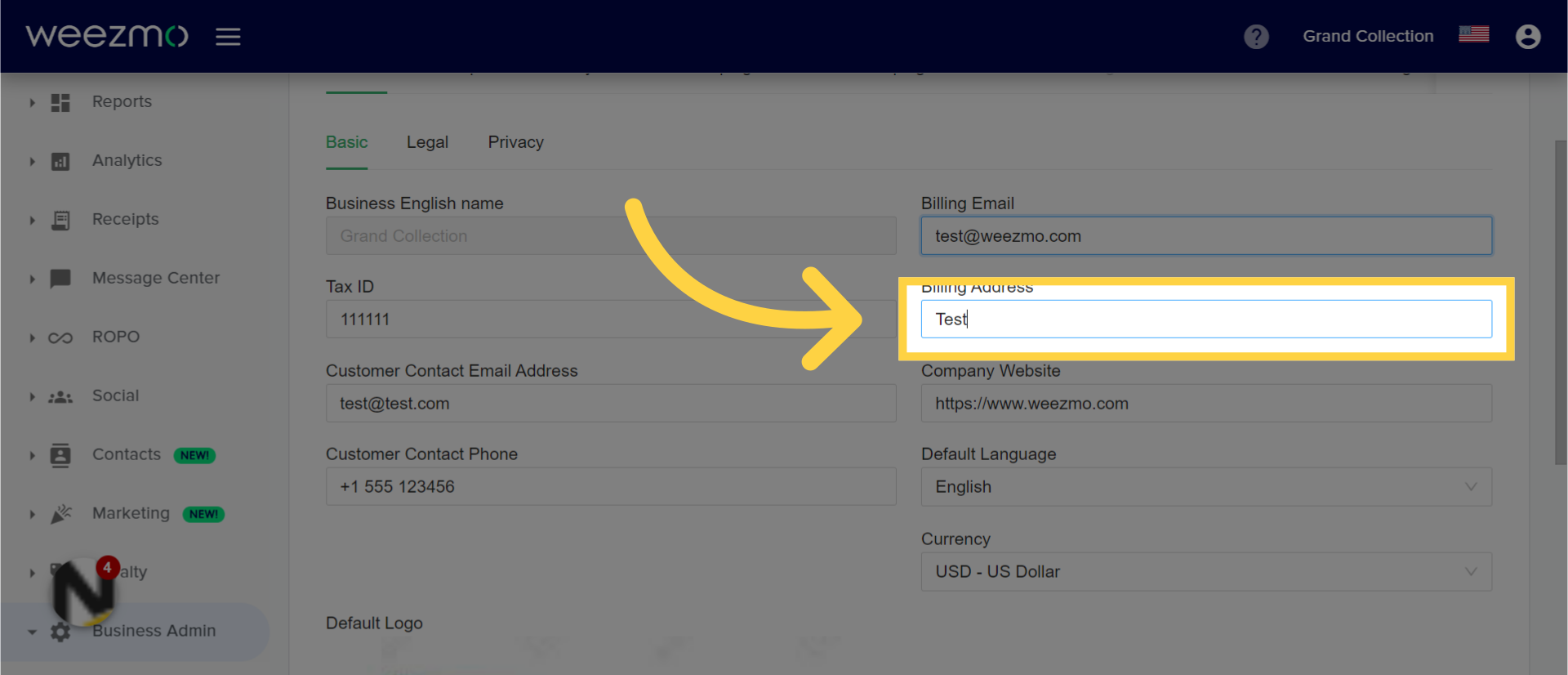
6. Here you can change your Company's website link
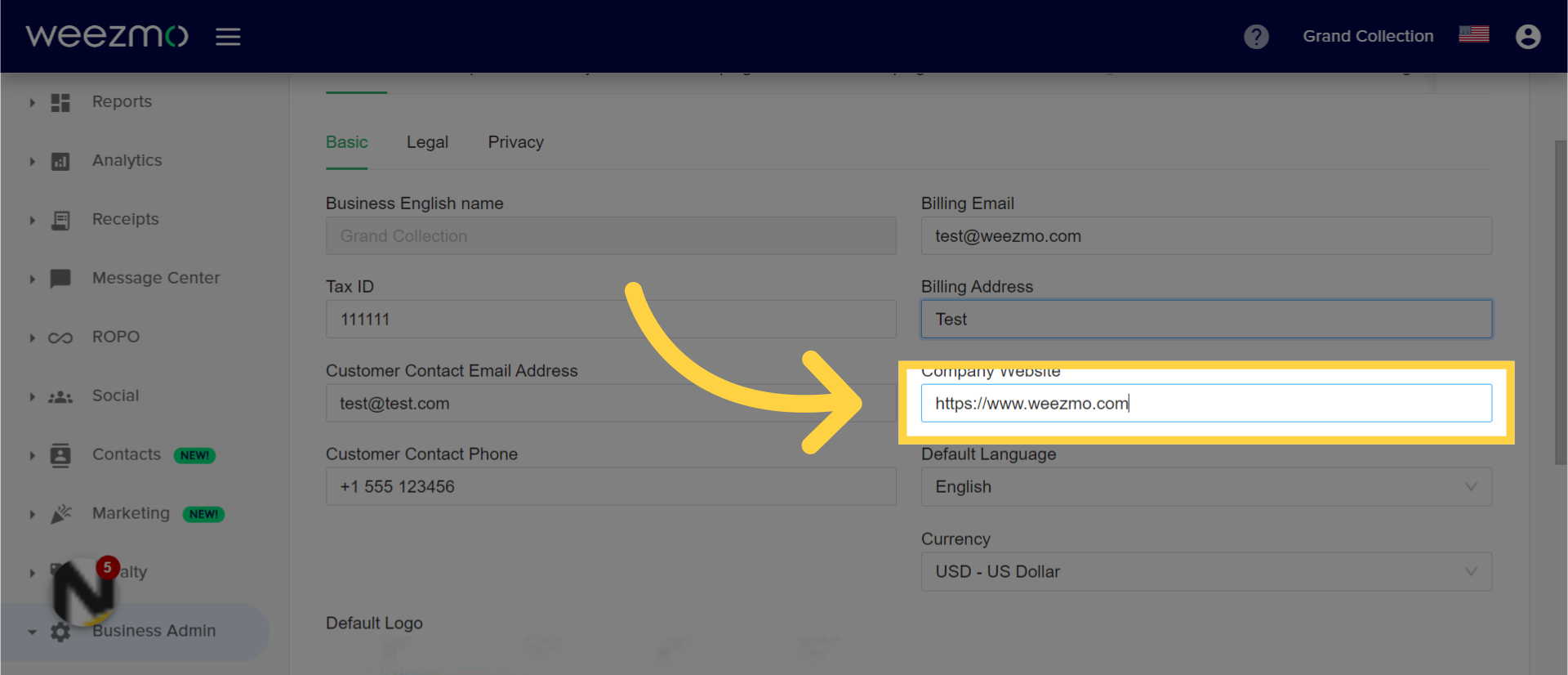
7. Here you can change the default language of the system
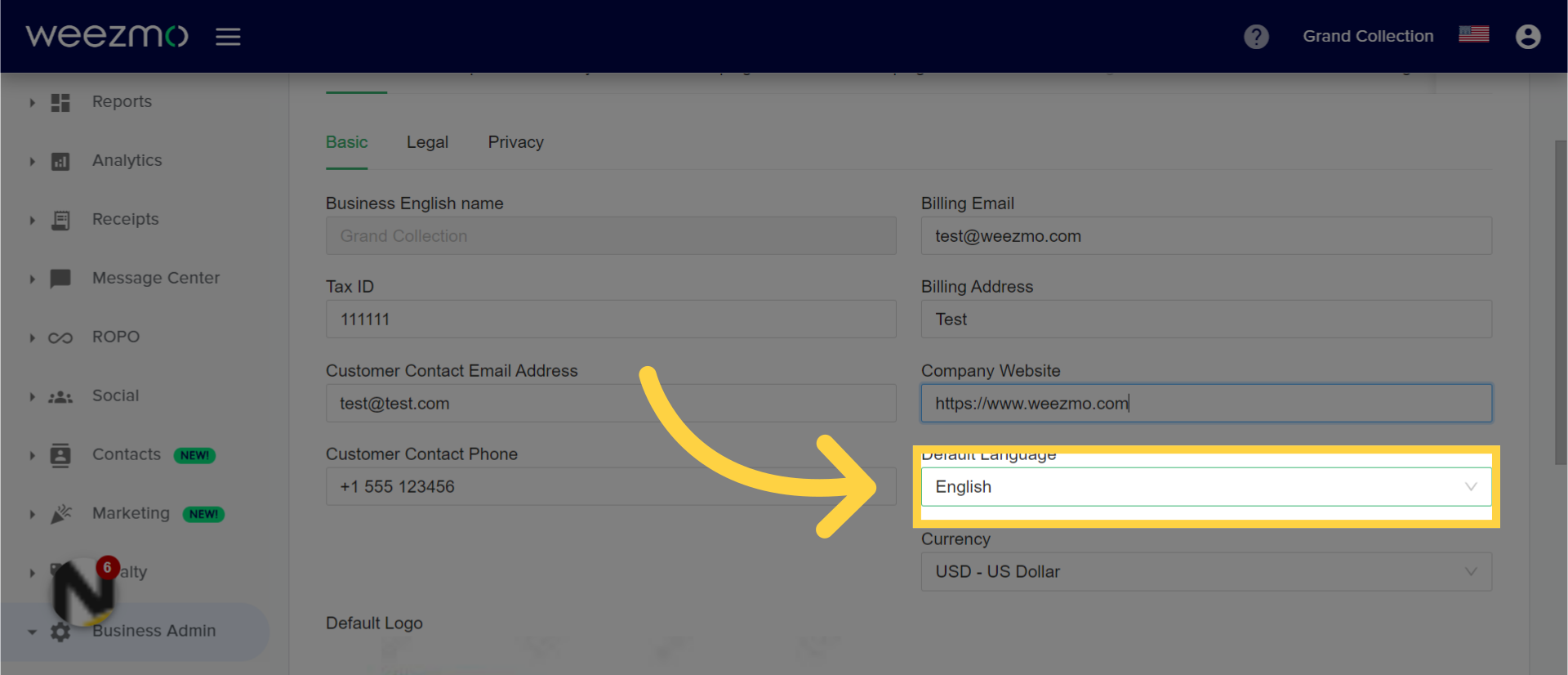
8. Here you can change the Currency
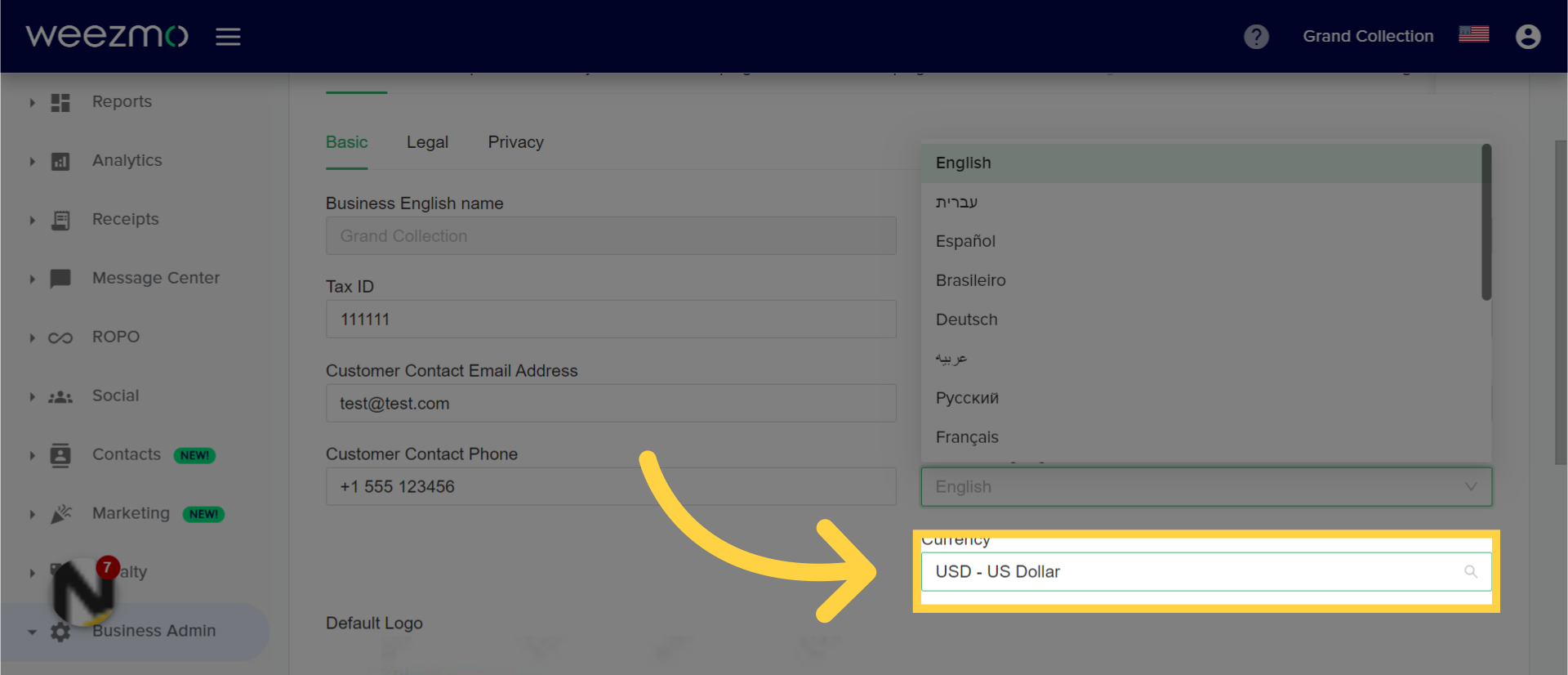
9. Click "Save"
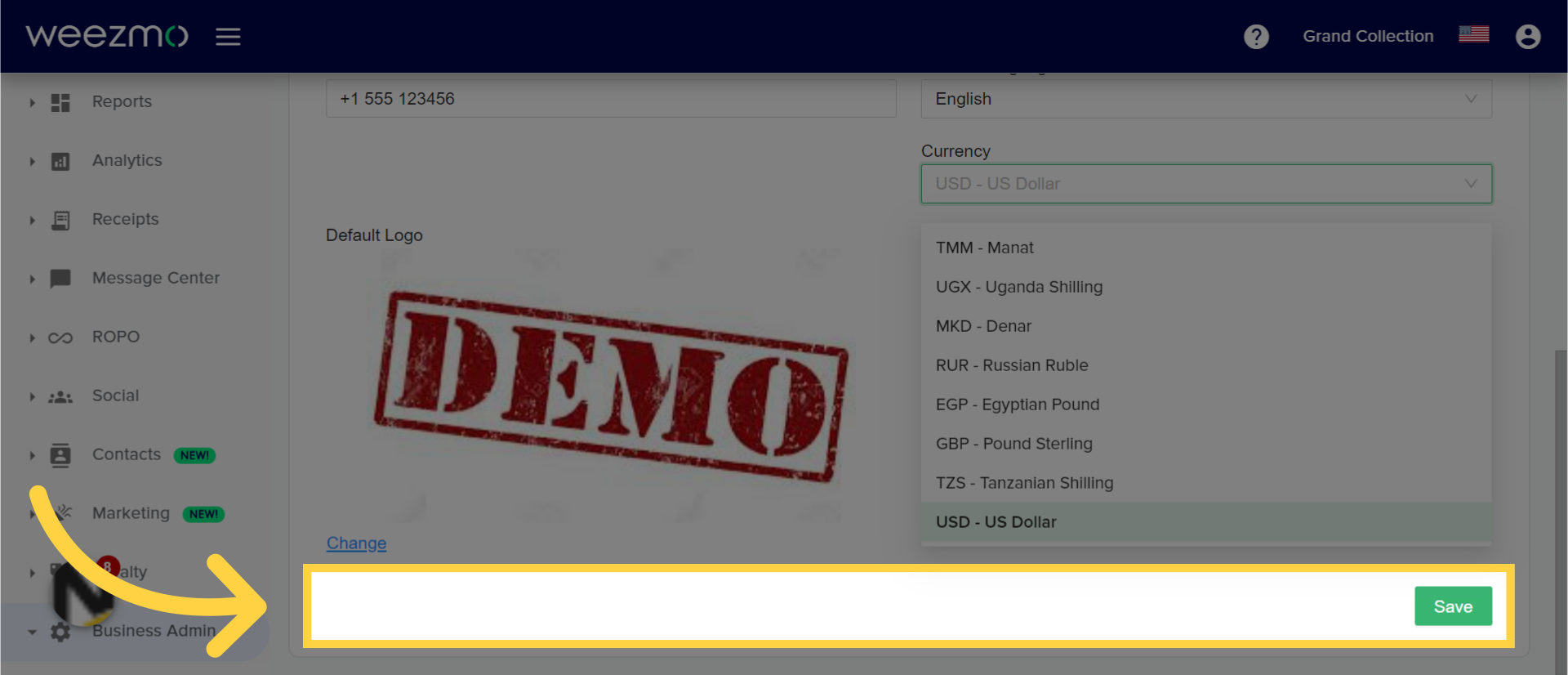
10. Click "Legal"
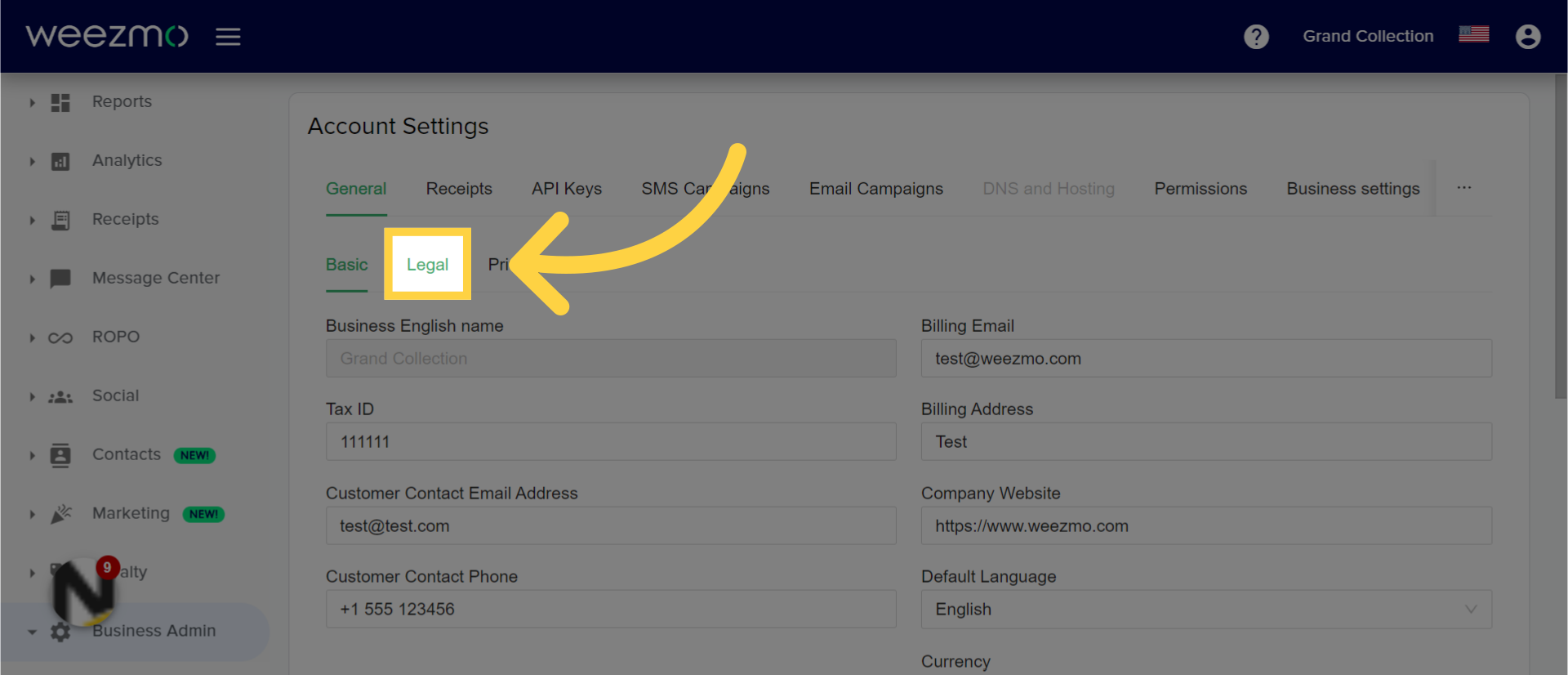
11. Here you can view the link for the Legal landing page that the system generates automatically
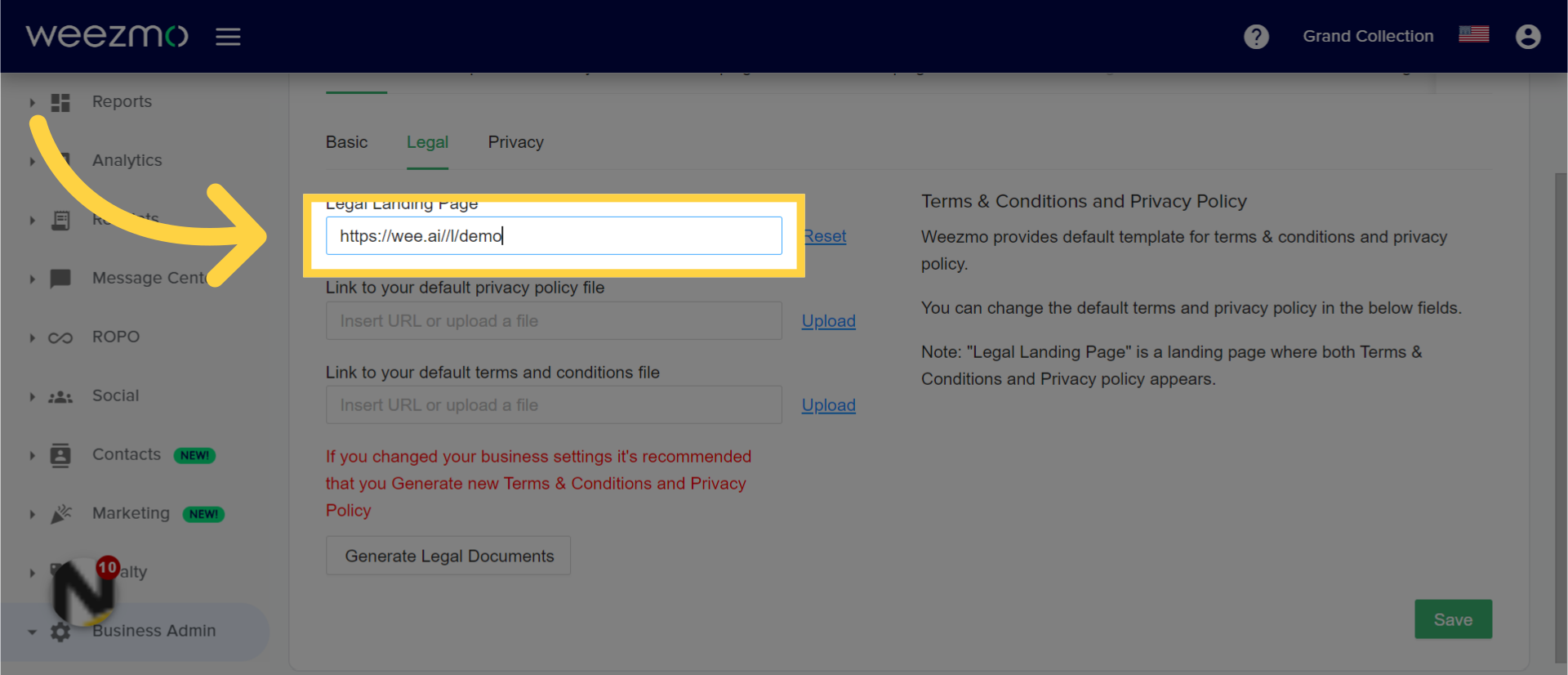
12. Here you can insert or upload your link to your default privacy policy file
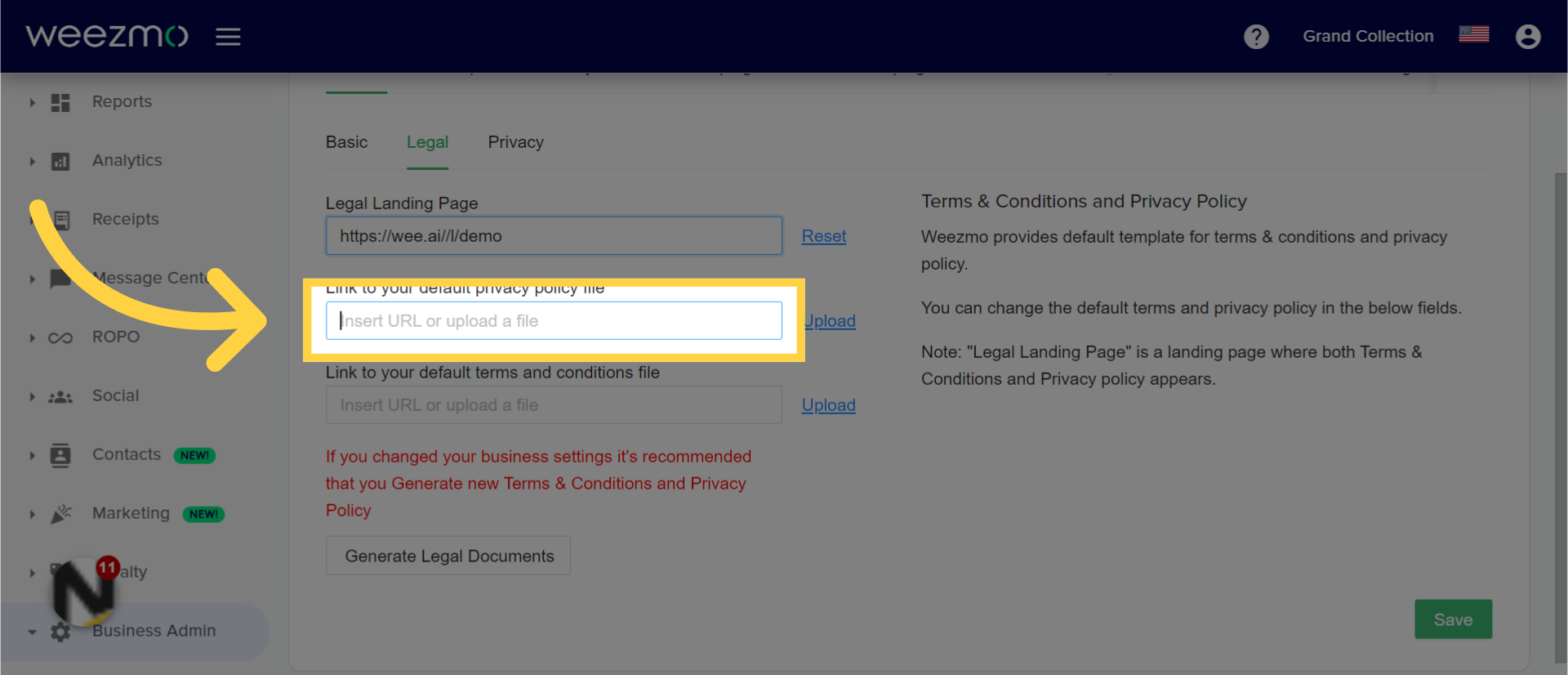
13. Here you can insert or upload your link to your default terms and conditions file
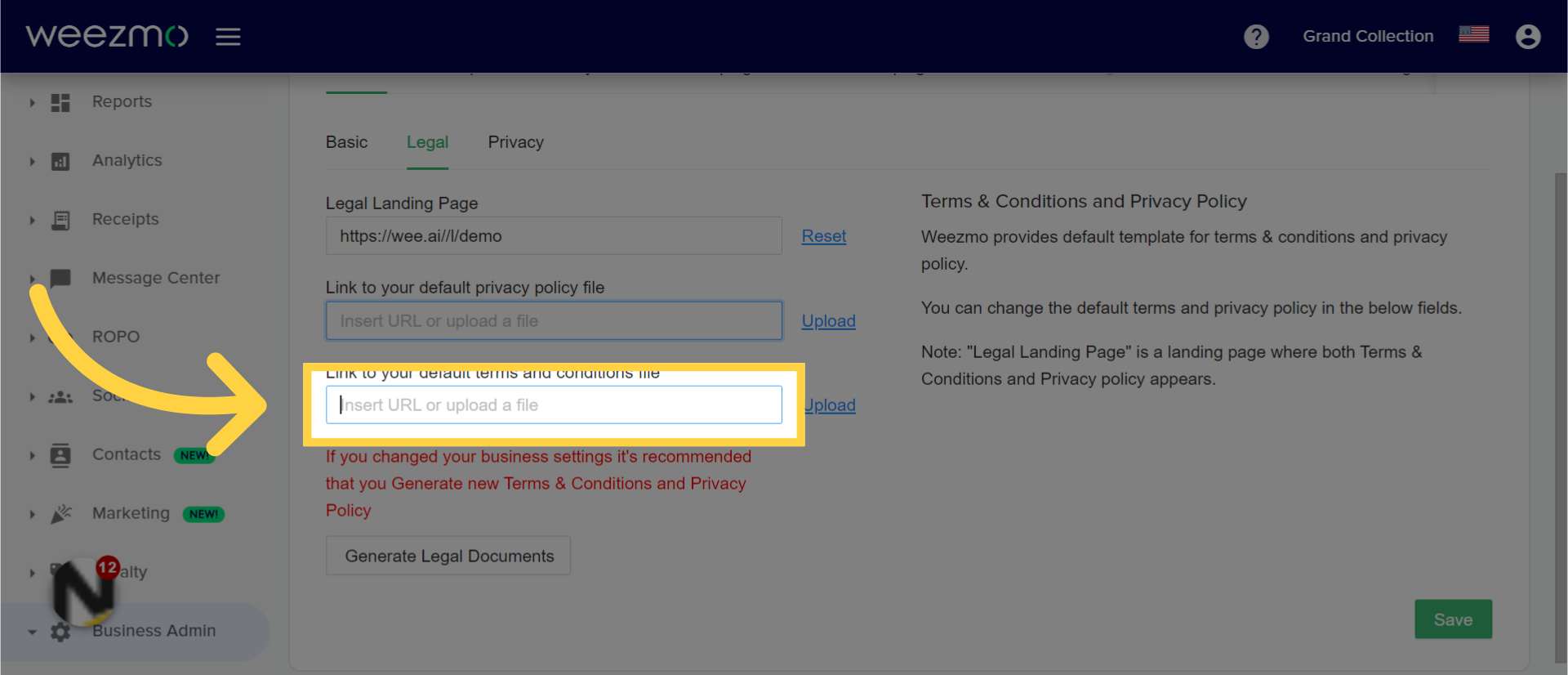
14. You can also choose to generate new legal documents if needed
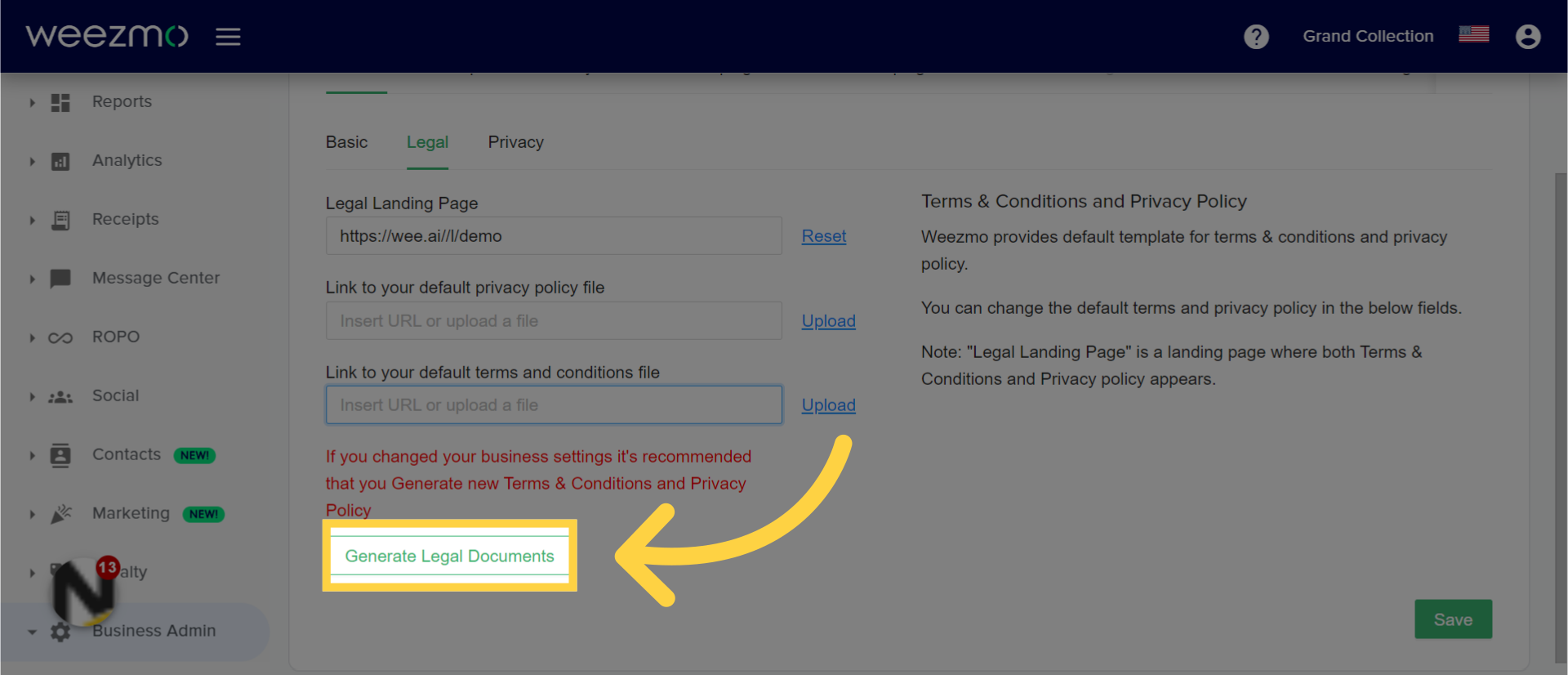
15. Click "Save" to save the changes made